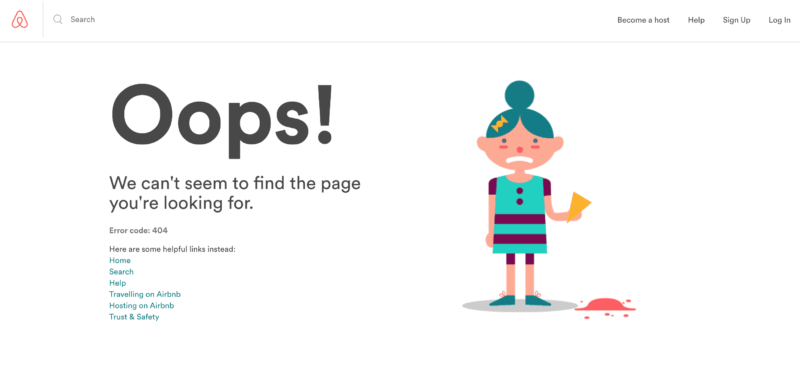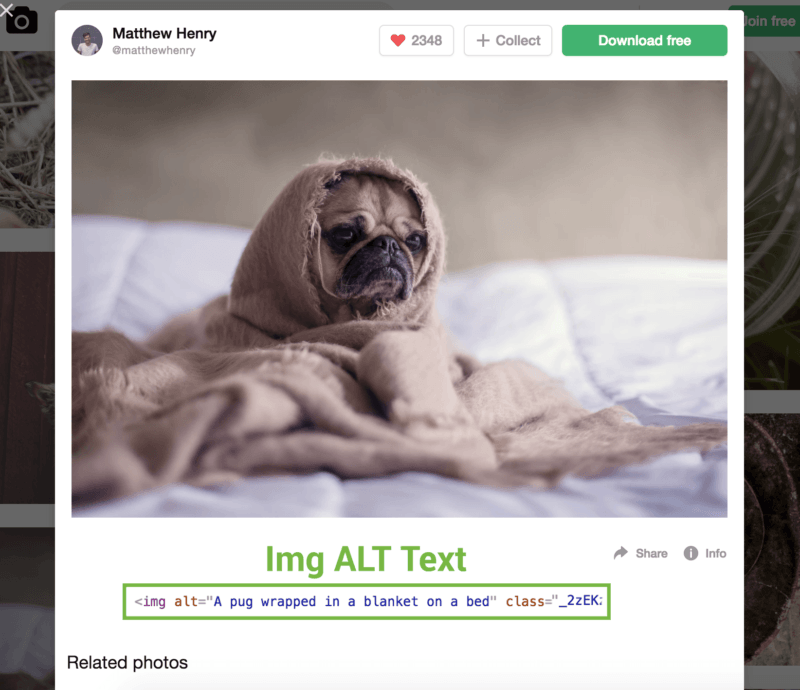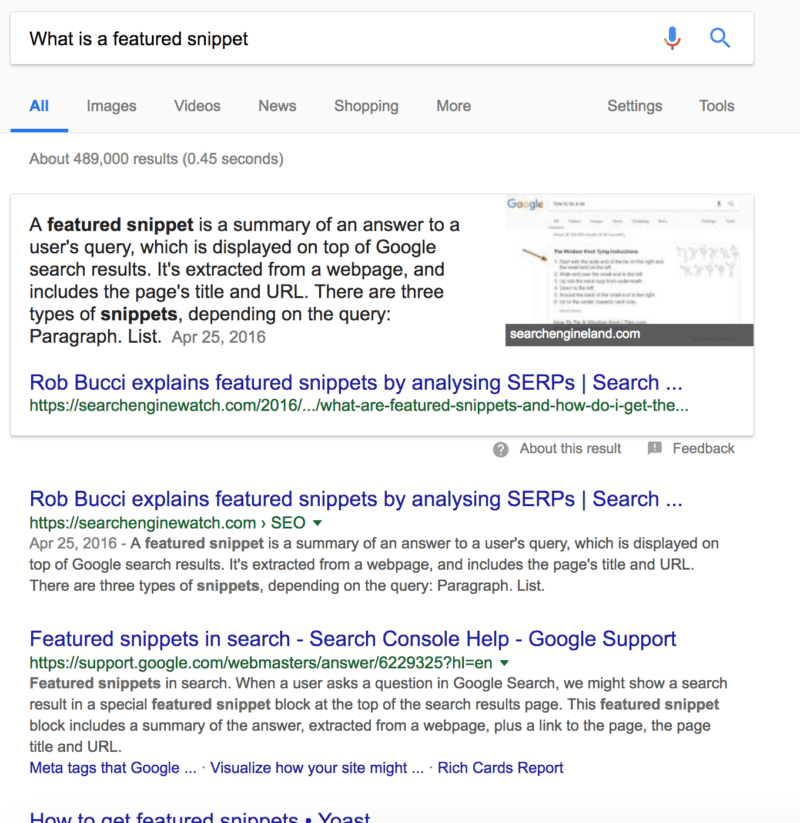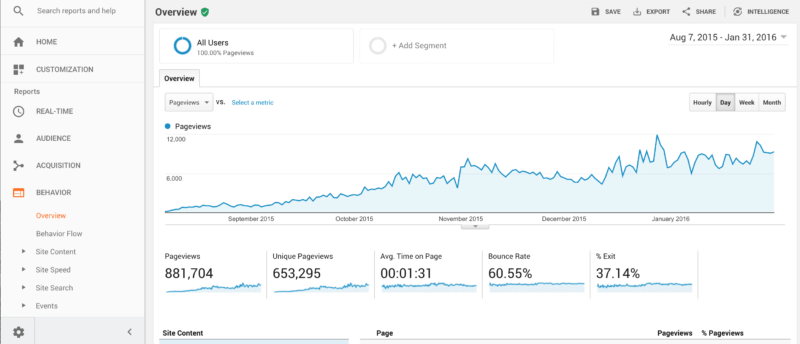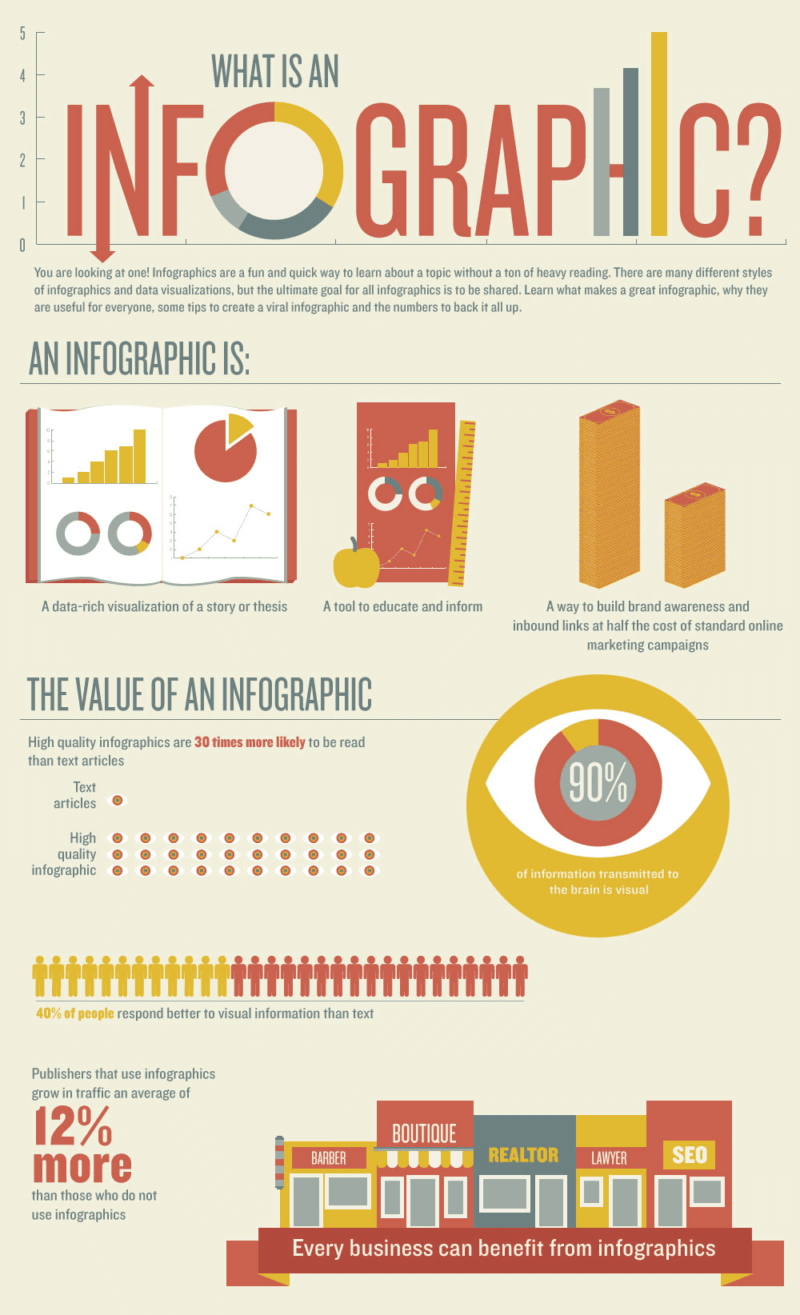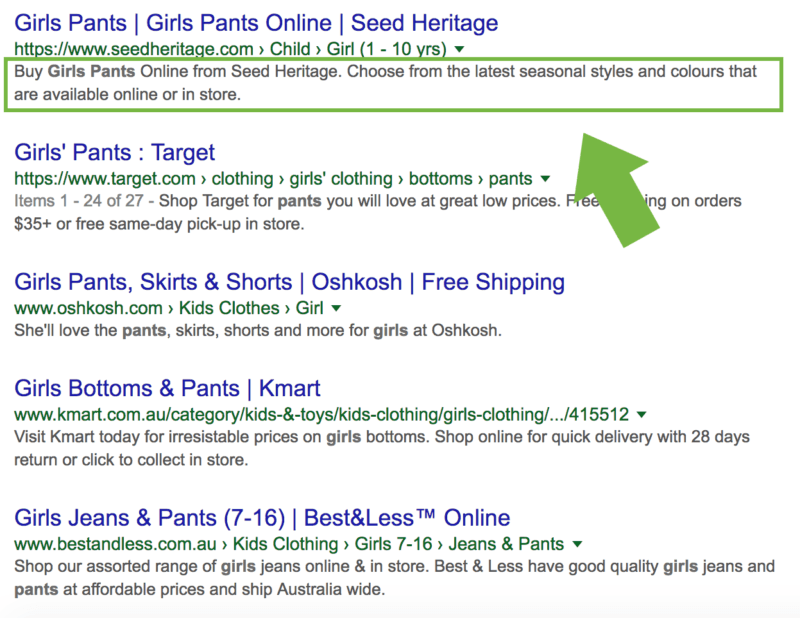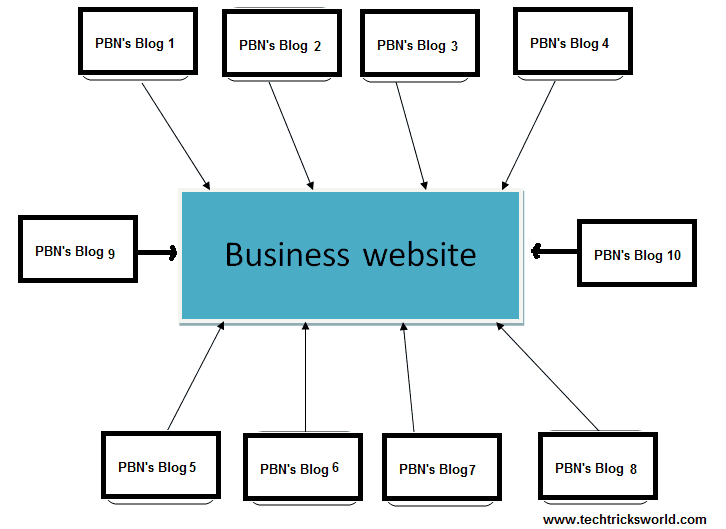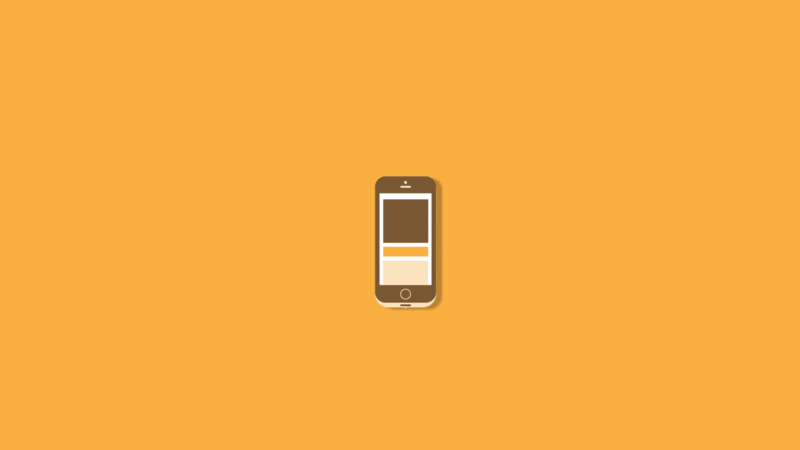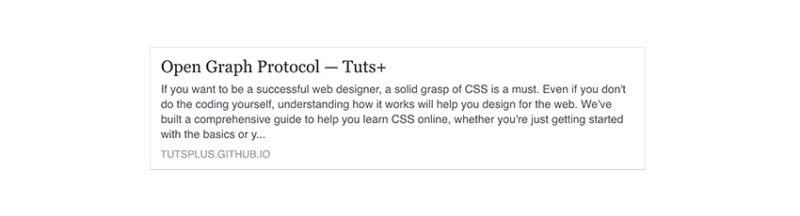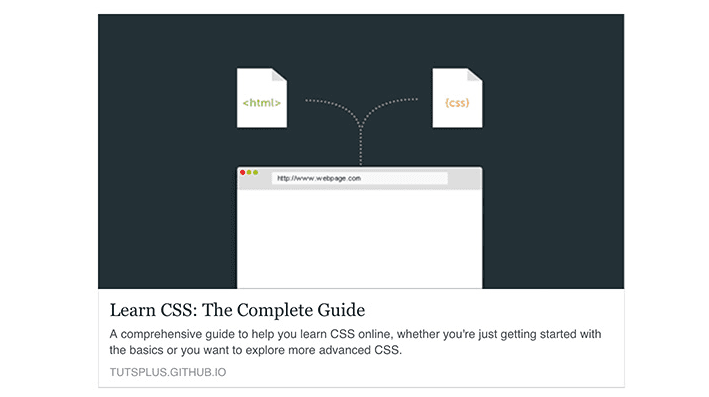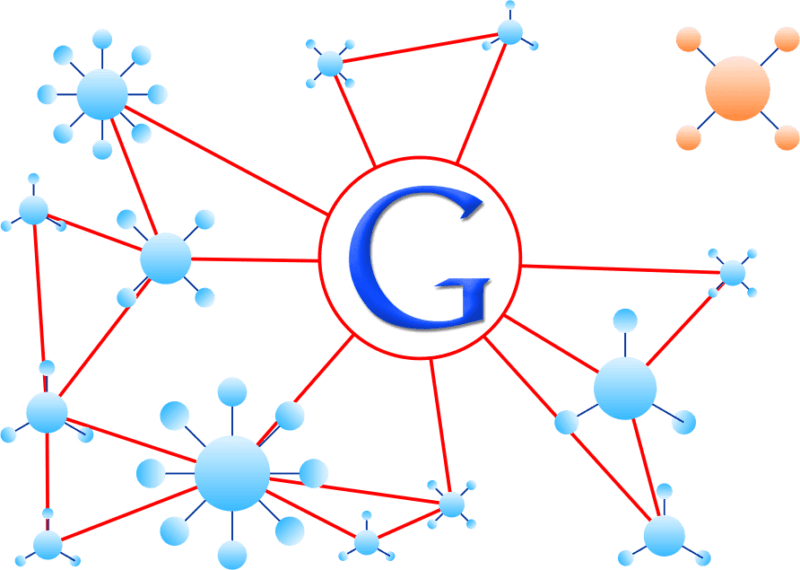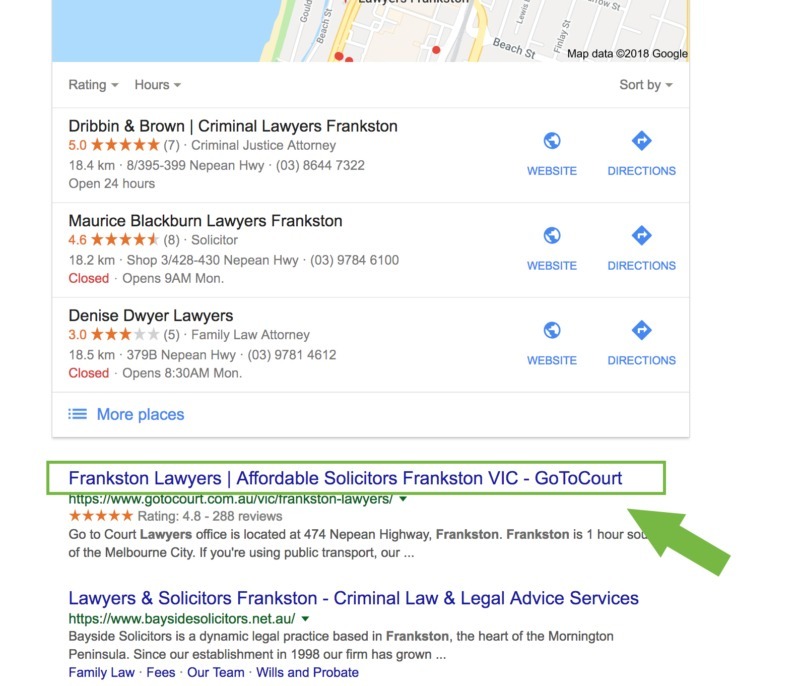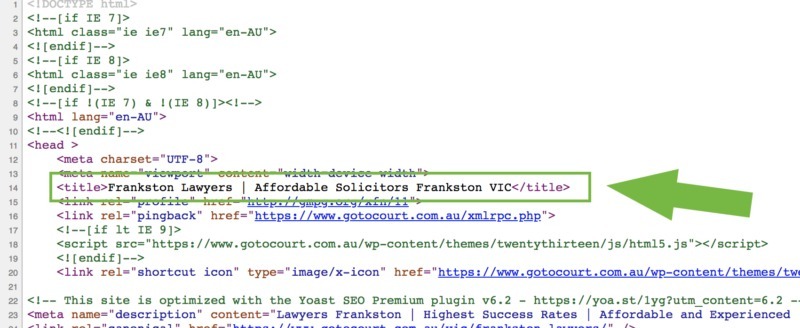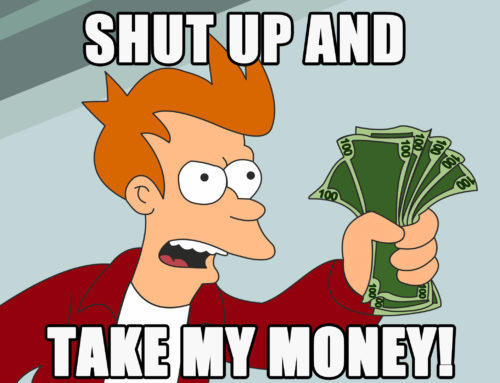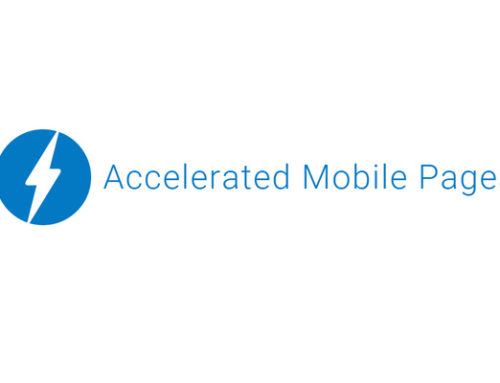What Jargon is my SEO telling me? I don’t understand half of what they are saying!
If you run a business and started dipping your toes in Search Engine Optimisation marketing you may have quickly noticed there is a lot of SEO slang that you have never heard before.
This post is for business owners who don’t know all the layman’s terms that exist in the world of SEO. If you hear an SEO term you’re not familiar with, come here and look it up.
Because this post is for those that don’t know the technical in’s and out’s of websites and SEO marketing the explanations will be simplified and explained only to the extent you need to know as a website owner hiring an agency or trying to learn for yourself.
.htaccess file
The .htaccess file is a hidden file on your website that serves many purposes but, from an SEO standpoint, it is used to control redirects and to improve your page speed by setting cache expiry dates.
You should only hear about your .htaccess file when you’re asked to edit or give access to it from your SEO person.
This is a very technical and advanced file to be edited so you should never be expected to know how to find the file by your self or how to edit something in the file unless given very specific instructions.
301 redirect
A ‘redirect’ is used to move or redirect a user from one webpage to another e.g. relocate anyone who visits site.com.au/old-page to site.com.au/new-page. There are different redirect status codes such as 302, 301, 307 etc…
You use a 301 redirect when an old page has permanently been replaced with a new page. This is important for SEO because it tells Google and the other search engines that the old page listed in their search results has been permanently moved to a new URL.
Another bonus to 301 redirects is that the SEO juice the old page built through links and other off-page SEO signals is passed onto the new page so any rankings the old page had are moved to the new page if it has similar content.
You can use a 301 redirect on a single page or a whole website.
302 Redirect
A 302 redirect will redirect a visitor from one web page to another. This happens before the web page even starts to load.
The ‘302’ code tells Google and other search engines that the page will be back but for now this other page that visitors are being redirected to is its temporary replacement.
Never use a 302 redirect for a page that has permanently been moved or removed, a 301 redirect is whats needed for these scenarios.
Your SEO will know what redirect is the correct one to use and how to put it in place if you remove a page or it is temporally down.
404 Page
When something goes wrong the server responds to the browser with an error. This is done so that browser and humans know specifically what the problem is and they can begin debugging it.
Each code represents a different error. A 404 error means that the web page being requested doesn’t exist.
A ‘404 page’ is made so that when the visitor lands on a web page that doesn’t exist they don’t see a generic 404 server error message like the one below
Instead, with a 404 page, they see a more user-friendly and more helpful web page.
Do 404 pages matter in SEO?
If a visitor lands on a page that doesn’t exist they want some sort of explanation and something to help them find what they are looking for such as helpful links or a website search bar.
404 pages improve user experience by giving them those options, so the answer is yes (but in a very small way).
Above The Fold
‘Above the fold’ is the part of your website that is visible to the visitor when the web page first loads. Any part of the webpage that you have to scroll to see is outside the ‘above the fold’ zone.
This is mentioned in SEO because normally you want the visitor that comes from the search engines to know they are in the right place and that their problem will be solved purely from the content that is above the fold.
For example. If I searched for ‘carpet cleaning Melbourne’, the page I click on should have a heading related to their carpet cleaning services in Melbourne and the content underneath should start to describe the details of their services, all above the fold. If it doesn’t contain this information there is a chance the visitors will bounce right back to the search results and choose a different page.
On top of this, Google will notice the high percentage of people bouncing back to the search results and can put a different page with a lower bounce rate in its position.
Adwords
You can perform SEO to try and rank number 1 in the search results in Google or you can directly give Google money to list your website number 1. This is done through Adwords.
The downside to using AdWords is that you are forever paying money to Google to list at the top of the search results. It is done using bidding system so if your competition will pay higher to rank number 1 you have to outbid them for that position (its actually a little more complicated than that but that is the basics of it).
Adwords also provides other advertising options such as display ads which will show on other websites and video ads that are mainly shown on youtube.
AI – Artificial Intelligence
What does AI have to do with SEO?
In early 2015 Google started using machine learning AI in their algorithms to display better search results to the users and better match the relevance of a webpage to a particular search.
This means that if you want to rank your website number 1 on a search it doesn’t have a strong relevance to you’re going to have a hard time achieving it.
For example, if you search ‘top plumber in Melbourne’ the first 4-5 results on that search are top ’10 Melbourne plumber’ lists. You probably won’t be able to outrank them unless you build a similar page on your site listing 10 Melbourne plumbers. Google AI thinks they provide the most value to searcher so it ranks those pages. If you’re a plumber you may be hesitant to list 9 other competitors on your website so it may be best to target other search terms.
Algorithm Change/ Update
For Google to decide the best results for a particular search they use a complex algorithm that looks at links to a page, the text on the page, the heading of the page, the load speed of the page, and over 200 other factors…
These factors that they look at don’t all carry equal weight in the algorithm. For example, the page load speed could be more important than the heading on the page.
An algorithm change is when one of these factors is given more weight, given less weight, is removed, or a new factor is added.
When a major change is made to the algorithm they used to be named e.g. panda update, penguin update, rank brian… Now Google is much more discreet about major changes. They also claim to make small changes to their algorithm daily.
Algorithm changes become even more complex with different algorithms being used for different search types. For example, the algorithm used when looking for the best horror movie is different to the one used to look for the best swimming pool designer, and a different one again one is used when searching for how to cook chocolate chip cookies…
ALT tag or ALT Text
An ALT tag is a piece of code that gives the browser a text-based alternative for images. This code is located inside the code used to display the image in the browser.
If an image fails to load or a person who is visually impaired visits your website the alt text is displayed instead of the image.
This text shouldn’t be more than 125 characters long and must describe the image in detail.
From an SEO standpoint, the alt text can increase page relevance to a search e.g. a page about cats with cat images containing alt text with the word ‘cat’ in it will give Google more confidence that the page is in fact about cats (a very simple example but you get the point). Alt text also improves user experience which gives it some extra brownie points from Google.
Below I have cut out the alt text code this website has written for their image of a pug wrapped in a blanket and photoshopped it to display just below the image. Everything inside the double quotation marks next to ‘alt=’ is that images alt text. In this case, the alt text written for the image is “a pug wrapped in a blanket on a bed”.
AMP (Accelerated Mobile Pages)
AMP pages make your website pages load very very fast. But in doing so you can lose some website functionality and design.
From an SEO standpoint, the faster your web pages load the better. So implementing AMP pages can give you a boost in rankings.
Depending on how your website is built and its current page speed it might not always be worth implementing AMP pages to your website.
If you want to add AMP you should consult with your SEO first to see if the added pages peed boost and potential rankings increase will be worth the time spent implementing it.
Authority
When talking about authority in SEO people normally refer to the authority of a web page or website.
A web page or website gains authority mainly by gaining links from other websites and web pages with authority.
If you obtain a link pointing to a web page from a free link submission website, that link isn’t going to raise the authority of your web page very much. However, if you get a link from a popular news article posted in the Huffington Post your web page will gain authority and have a much better chance of ranking high.
Why does authority matter in SEO?
The higher the authority of a web page or website the more confidence Google will have in ranking you higher for the topic you’re trying to rank for. This is because you have some high authority websites backing your knowledge on the topic in the form of links.
Backlinks/ Inbound Link
Backlinks are links that other websites create in their text and images that lead to your website.
One way for Google to know if a piece of content is better than another is to look at who is linking to it. If you have 2 posts covering the same topic in the same way and one has 2 backlinks pointing to it from reputable websites while the other has 30 backlinks from reputable websites, Google assumes the one with more people linking to it must cover the topic better because real humans chose to link to it over the other.
Black Hat SEO
Blackhat SEO is when you try to trick Googles algorithm into thinking your page is the best for a particular search result. This is a bad SEO practice that must always be avoided.
Google really don’t like people trying to game their system (I don’t blame them). They have hired employees with the sole purpose of catching these websites. When they find out (and they always do in the long run) your site will be penalised and have zero chance of appearing near the first page of the search results.
It is always best to stay away from any black hat SEO tactics.
Bounce Rate
If a person performs a search in a search engine, clicks in a result to visit the page and then shortly after clicks back to the search results this is called a bounce. They didn’t find what they were looking for quick enough on your web page so they went back to the search results to try another web page.
Bounce rate in SEO is the percentage of people that bounced back to the search results after visiting your website.
Branded Keyword
When someone enters a search into google with your brand name, that is a branded keyword.
For example, ‘1998 Nissan 4×4’ and ‘Jims Mowing’ are branded keywords that people would type into Google.
In terms of SEO if you don’t need too much of an online presence to rank for branded searches unless it conflicts with another larger brand, a movie, a popular word etc..
Broken Link
A broken link is a link that doesn’t lead to a functioning web page. This can be because the page being linked to isn’t working, doesn’t exist anymore, or the link address has a typo.
For SEO broken links are important for 2 reasons:
- If your website contains a broken link it provides a poor user experience (part of the Google algorithm) so you want to fix it.
- If you are link building you can find broken links and use them to gain a link to your website by notifying the webmaster of the site that they have a broken link and that you have a relevant page that would be a good replacement.
Cache
Cache belongs on the technical side of SEO.
For SEO, cache exists to load web pages faster by saving elements of your web pages from requesting the information it needs to load every time a page is loaded. When these elements don’t need to request and wait for a response to load they are loaded much faster on the webpage.
Your SEO person shouldn’t have you messing around with your website’s cache. If it is mentioned just know it is to make your website faster which is good for SEO.
Canonical Link
It is hard to explain what a canonical link is without getting technical.
It isn’t a link your visitors will see when a page loads. It is hidden in your webpages coding (in the head section for anyone who might know what that is) away from the webpage view.
This is what the canonical link code looks like for this page
<link rel="canonical" href="https://rankhigherseo.com.au/seo-terminology-and-slang/" />It exists to tell Google and other search engines what version of a page is the real version.
When you have a complicated website that contains multiple pages with the same content you need to let the search engines know which page is the right one to rank.
If you have an e-commerce store with categories that can be filtered or sorted this will create an endless amount of pages that will end up being ranked in Google. A category page on dog food will contain the same content as the same category page sorted by price and both can be ranked in Google. You don’t want this happening, it creates duplicate content problems which isn’t good for your websites SEO. This is what a canonical link prevents.
The dog food e-commerce example is just one example but there are many ways your website can create duplicate versions of a page without you knowing, implementing canonical links keeps things in order and prevents duplicate content issues for Google.
Citations
A citation in SEO is when another website lists your businesses details (name, address, phone number, open hours etc..). This can be in online directories like Yellow Pages or even on your business Facebook page.
Having a few citations on other websites builds the legitimacy of your business which heightens Google’s trust in it. A business with no social accounts or mention of its existence on the internet seems pretty shady, doesn’t it? Google thinks the same and doesn’t want to send its searchers to these kinds of businesses.
You want to make sure that all citations you have online contain consistent information and that it is kept up to date.
Coding / Code
Behind every web page is the code that makes it render in the browser. Even if you built the website from dragging and dropping things in place your website is still built using website code.
There are multiple different coding languages that all perform different tasks. below are a small handful:
- HTML – Think if it like the bones of a page holding the structure of it together
- CSS – Makes the page colourful and easy to look at
- Javascript – Gives the page some life and functionality by adding drop downs, popups, and other interactive elements
- SQL – controls what goes in and out of the database such as user information and certain content on the page.
There are hundreds of different coding languages. All coding languages have their own purpose, syntax, errors and rules.
If you want to look at some of the code that makes a web page you can right click on the page and select ‘view source’. Your browser will show you a page full of gobbledygook coding that has been written to be read by your browser to display the page you were looking at.
Comment Spam Links
Comment spam links that are pointing to your website are a bad thing. It is an old SEO practice used to gain links by linking to a website in comments of blog posts or by having your avatar username link to your website in articles and post you comment on.
Google caught onto this tactic and started to penalise websites engaging in this practice. Now they claim to just ignore those links and not hand out a penalty.
Unless you have a manual Google penalty on your site for un-natural links you can ignore any of these links that have been built by you or your SEO company as they shouldn’t affect your rankings negatively.
If you really want to be safe in avoiding any google penalty you can add all websites containing comment spam link pointing to your site to your disavow file (if you don’t know what a disavow file is I have added it little further down on this list).
Content
Content can mean all sorts of different things from videos to social media posts. But for SEO it typically refers to the text and images that make up the body of the web page.
For example, the content in this page is everything from the heading at the top ‘What Is My SEO Guy Telling Me? Complete SEO Terminology List 2018’ to the last word of this post.
Control Panel
Your control panel is part of your website hosting service (most provide a control panel, some don’t). If you log into to your hosting provider you should be able to navigate to the control panel.
Within the control panel, you can add or remove emails, edit files, create databases and do all sorts of other handy things to the backend of your website.
Should I give my SEO agent Control Panel Access?
A lot of the time your SEO agent will need access to your control panel to fix or update certain things, you should be able to trust them enough to grant them access.
Conversion Rate
Your conversion rate is the number of people that visited your website that converted into a client, leads, made a purchase, or committed to whatever goal you have for your website.
If your goal is to generate clients from your website you can set up tracking on your website to find out how many people that visit your website converted into a client.
If you had 100 people visit and 5 converted into clients you have a 5% conversion rate.
Conversion Rate Optimisation
If you’re not 100% sure on what a conversion is you can read the section just above this to find out.
Conversion rate optimisation is the art of making changes to your website to increase the percentage of people that take the call to action on your website.
This can be as simple as changing the colour of certain elements on your web pages, or slightly changing the text on your website, or it can be more dramatic and involve changing your whole website.
If your conversion rate is 1% then optimising it to become 2% will double your conversion without needing to double your marketing.
Crawlability
Google doesn’t magically know your website and all its web pages exist. It uses bots that find and scan over your website to know what it is all about. When it does this it is ‘crawling’ over your website. If a webpage on your website changes Google won’t know until it recrawled that page.
If you want to rank in Google you want to make it as easy for Google to crawl through your website regularly. This is done with a sitemap and good internal link structure so that Google can find all your pages easily.
The biggest mistake you can make here is blocking the google bot from accessing your website.
If you hear about crawlability it refers to how easy you make it for Google to find and crawl your web pages.
Crawling
When your SEO guy or gal talks about crawling they aren’t asking you to go on your hand and knees and crawl. They are talking about Google scanning/crawling through your website to build up an image of its content, the topics it covers, its user experience, etc..
Without Googles ability to crawl through your website they will have no idea who it is relevant to and what to rank it for in the search results.
CSS/ Stylesheet
CSS stands for Cascading Style Sheets. It is a coding language used to make your web pages pretty and colourful.
Years back CSS used to be the main coding language to style web pages with. Today there are lots of them but CSS still reigns as one of the most popular.
A stylesheet is a file that is used to hold the code that styles the website (normally CSS code).
Website code used to style the webpage becomes too complicated, bloated, and unmaintainable when it is mixed in with the same file that makes up the page’s structure and content so it is put in its own separate file called a stylesheet.
Quick tip: CSS stylesheets that hold the website styling end in .css and there can be more than one of these files.
CTA (Call To Action)
A call to action is the main action you want you web page visitors to take. It can be to submit a form, make a purchase, call you, or even leave a comment.
You want one main call to action per page and it should be obvious to the visitor.
CTR (Click Through Rate)
If 10 people search for ‘mega super duper best SEO specialist in Melbourne’ and 8 clicks on Rank Higher SEO’s listing because it’s ranked number 1, then rankhgiherseo.com.au will have a click-through rate of 80% for that search. Because 80% of the people that made the search clicked through to my website.
Directories
In SEO if you hear the word ‘directory’ the person is referring to online directories.
If your SEO guy shows you a bunch of links they built and they are mainly on online directories that are not relevant to your industry then you may as well discount those links because Google certainly does.
If your SEO agent is building links on online directories they must be directories that are well known such as Yellow Pages or they must be specific to your industry such as, for a dentist, a local dentist directory that is actually used by people and doesn’t exist just for link builders or to capture dentist owners emails to spam them at a later date.
When every link was considered equal, thousands of low-quality online directories sprouted up and SEO’s flocked to them like flies. No one uses the online directories except the people trying to build links on them, the directories have clickbait ads like “mother does this simple trick to look young and skin experts are shocked!” and most of the time the submissions aren’t reviewed. Make sure your SEO agent isn’t wasting your money on these links.
Disavow or Disavow File
When you hear about disavowing links, this simply means telling Google to ignore certain links.
Why is this done?
If you receive a penalty or think you are going to receive a penalty then you need to perform a link audit and pick out all the troublesome links (I’m not going to go into what a troublesome link is to keep this short but your SEO guy should know).
How does a disavow file work?
Once you have all your troublesome links picked out, you then add them to a file called a disavow file and submit it to Google through the Google search console. When it is submitted Google will start to ignore links from the websites or web pages listed in the file that point to your website.
Disavow files can be a tiny bit technical so its easiest to use a disavow file generator. Just do a google search for ‘disavow file generator’ and you’ll find one.
Do Follow Links
When you receive a link from another website it is either do-follow or no-follow.
They look and act the same to the normal user reading the page. But they are not the same to the bots crawling the website for search engines.
If Google finds a do follow link to your website it could give your rankings a boost while a no follow link is essentially ignored by Google.
Note: Its best to build a mix of do follow and no follow links to have a natural looking link profile.
Domain Authority (DA)
Domain authority is essentially how many links are pointing to your website (well that’s the super simplified explanation).
You can almost think of it like your website is an online authority figure in your industry, you want to be seen as a larger authority figure than your competitors so you can outrank them easier. Links to your website are references to vouch for your authority, each link builds it higher.
Google trust these references (links) more from other sites that also appear as large authority figures so a link from another high DA website will build your website’s DA more than a link from a low DA website.
Why does domain authority matter?
The higher your domain authority the higher chance you have of outranking your competitors. If your on-site SEO is better than your competitors but you are still below them in the search results, chances are that it is your domain authority that is holding you back.
How do I check my domain authority?
There are various online tools you can use that have their own algorithms for estimating your website’s domain authority and scoring it from 1-100. The most accurate tools are MOZ and Ahrefs.
Domain Name
A domain name is your website’s address/ URL. For example, the domain name of Rank Higher SEO is rankhigherseo.com.au, the domain name of Google is google.com, the domain name of Facebook is facebook.com…
Duplicate Content/ Near Duplicate Content
I’ll start by saying duplicate content isn’t a good thing.
Duplicate content is where the text on your page is copied from somewhere else on the internet, it can be from another website or your own website.
The most common times this occurs is when you have duplicated pages on your website without knowing, or you write articles that are copied from other websites, or you have an online store and the product details are copied and pasted from the manufacturer’s website.
Near-duplicate content is content that is copied and changed slightly try and appear unique. This doesn’t trick Google, you are better off writing the content out yourself.
Duplicate content and near duplicate content will have a much, much harder time outranking unique original content.
To know if your author or SEO is writing original content you can use Copyscape or Quetext.
Featured Snippets
A feature snippet is a section in the Google search results that answer the users search without the user needing to visit a website.
If you look at the image below you can see that when I Google ‘what is a featured snippet’ I’m answered with a featured snippet (the box with text at the top of the search results).
Featured snippets are still evolving in the world of SEO and new variants come and go. Some people are happy with featured snippets as it gives them a chance to get their brand ranking number 1 for certain searches while others aren’t happy with them because they prevent users from clicking through to their website to find the answer.
Footer
A footer on a web page is the bottom section of the web page that doesn’t change when you switch between pages on the website.
Most websites have a footer that contains some important website links, links to social accounts, and contact info (if it’s a local business).
FTP/ FTP Access
FTP stands for File Transfer Protocol. Your SEO company may need this to update/edit files on your website.
Should I give my SEO agent FTP access?
Yes. You should trust your SEO agent enough to give them FTP access allowing them to change your website files for SEO.
How do I give FTP access or login to my SEO?
The normal way to give FTP access to your SEO agent is to log in to your control panel > locate the FTP Manager > create an FTP account for them.
Once this is done, locate the new account made (typically on the same page) > select ‘Configure FTP Client’ on the new FTP account and either share the FTP Username, Password, Port, and Server with your SEO or download the FTP configuration file (normally the FileZilla one) and share the file with your SEO.
Alternatively, you can give them access to your control panel and they can do this themselves.
Google Algorithm
For Google to know what order to rank websites on any given search they have built complex algorithms. These algorithms process data that was produced by analysing hundreds of factors on each webpage found and crawled by Google.
Once the data is processed through the algorithm it spits out the search results page.
Every website factor that is used in the algorithm isn’t publicly known and is said to change daily by Google officials.
An example of some factors used in the algorithm are:
- A website’s Pagespeed
- Text on the web page
- If the web page provides a good mobile experience (for mobile searches)
- Who is linking to the web page
Google Analytics (GA)
Google Analytics is a free service offered by Google that allows you to track page visits, visitor behaviour, and visitor demographics. You can find out nearly everything you want to know about your website visitors using Google analytics.
Your SEO company may want access to your Google analytics to analytics your website traffic.
How do I know if I have Google Analytics setup on my website?
- Do it the easy way and use a Google Analytics checker tool such as this one.
- Do it the manual way by following these steps.
If it turns out you don’t have it your SEO agent should be kind enough to set it up for you (it’s very quick and easy for someone who knows what they are doing).
Should I give my SEO company Google Analytics Access?
Yes. There is no harm in giving your company GA access. It will help them look into the history of your website traffic and provide solutions for increasing it.
How do I give my SEO Company Google Analytics Access?
Login to Google Analytics and navigate to admin (or the gear icon) > select User Mangement underneath the Property column > select the plus icon and choose Add New User > enter their email and select the permission settings you wish to grant them.
It’s best to grant them Read & Analyze permission only. If they ask for more it is fine to request a reason why. SEO’s do have reasons to request other privileges but its safe to start with Read & Analyze and handout more only when they need it.
Google My Business
Google My Business is a free platform for you to manage your business on Google Search and Google maps.
Once you verify your business on Google My Business you can add your business information such as business hours, location, website, industry category etc..
This information can then be shown to searchers when they’re searching for your services around your business location in Google maps or Google search. This is an opportunity for you to increase your online presence and chance of being found on Google.
Should I have my SEO access to Google My Business?
I recommend you give them access when it is requested. Google My Business increases your chances of being found in Google, therefore, its part of SEO.
They may change parts of your listing to make it more optimised to be found in your industry and location.
How Do I have my SEO access to Google My Business?
Go to your Google My Business dashboard > Users > Click the +user icon in the top right > enter your SEO’s email > choose the role of manager > click invite.
Google Penalty
A Google penalty is when your website is affected in the search results by ranking lower due to a ranking factor that negatively affects your websites position in Google.
Some examples of these factors include:
- Google notice you are over optimising your content with too many keywords
- Google notice many links to affiliate websites, or malicious websites (normally caused by a hack)
- Website error that largely affects the user experience
- Google notice bad link building ethics
The effect of a Google penalty can range from mild to severe (being listed on the last page of all search results).
Sometimes you will be notified in Google Search Console that you have been penalised and other times it is more discrete and you’ll find out when you notice the drop in your websites rankings or website visitors.
The more obvious penalties that can occur normally align with large algorithm updates. It’s your SEO agents job to find out what is causing the penalty and rectifying the problem.
Google Search Console (Old Name – Google Webmaster Tools)
The Google Search Console (formally named Google Webmaster Tools) is a free tool provided by Google to monitor your website rankings in Google and provides optimisation tips and opportunities for your website.
Some of the biggest benefits to Google search console are:
- Knowing what search terms your website is ranking for in Google
- Notifications on certain SEO errors on your website
- Notifications on when your site has been maliciously hacked
- Notifications when you get a manual Google penalty
How do I setup Google Search Console?
Go to the Google Search Console verification page. From here make sure your website property isn’t already added below the ‘Add A Property’ button. If not select ‘Add A Property’ and follow the steps.
You’ll need to verify ownership of the website. You have to choose one of five options to prove ownership of the website.
- HTML File Upload
- Add HTML Tag to your homepage
- Verify ownership through Google Analytics (if you already have GA installed this is the easiest way)
- Verify through Google Tag Manager
- Verify through your domain name provider
If this feels too technical for you I recommend you ask your SEO to walk you through it.
Should I give my SEO access to Google Search Console?
Yes. Your SEO should be looking at your websites history and current rankings to build a better picture of an SEO plan moving forward.
How do I give my SEO access to Google Search Console?
Navigate to your Google Search Console dashboard and select your website. Select settings (gear icon in top right) > Users And Property Owners > enter your SEO’s email and give them full permission.
Note: even though Google run Google Search Console the tracking, clicks, views, etc.. provided isn’t 100% accurate.
Googlebot
A Googlebot is a bot used by Google to scan over the files that make up each web page. This is how Google gathers information about each web page to be used for listing/ indexing in Google’s search results.
Grey Hat
Grey Hat SEO is when the SEO techniques used to improve rankings aren’t confirmed as a good or bad SEO practice.
Grey Hat SEO is used to improve rankings but could run a small chance of gaining some sort of Google penalty in the future.
Should I let me SEO use grey hat SEO?
I’m a firm believer in sticking with what is known to work and known to be safe. Why risk a penalty when there are ways to get the same results without the risk.
If it feels like the technique used is trying to trick Google and not something that would occur naturally then there is a high chance Google will find out eventually and you’ll end up needing to pay someone to undo the grey hat work.
At the end of the day it’s up to you on if you want to risk it for the higher rankings and try grey hat SEO techniques.
Guest Post
A guest post is a post on a website that was written by a person other than the website’s regular author. This post is given to the website to post on their site in exchange for something such as exposure to the websites audience, a link to their website, building a relationship etc..
For SEO it is used to gain links to a website. This is done by writing an article or informative post for another website. The goal is to add a link in the post written. The website the post is written for publishes the article which contains the link and you then gain a new link to your website.
This SEO technique is still fairly safe in 2018 (when not overused) and is a good SEO technique for gaining high-quality links.
Header
If you hear your SEO talk about the header it can mean one of two things.
Either they are referring to the top section of your website that stays the same for every webpage and normally has your logo and top menu.
Or they are referring to the ‘head’ section in your website code (also referred to as header). This is a little hard to explain in non-technical terms but in the code that makes up your web pages, there is a section called the head tag. This section is a block of code that typically contains website information for the browser to process and contains scripts to load things like website fonts, website styling code, various tracking codes and so on…
Headings & h1 h2 h3 Tags
You might have heard your SEO talk about optimising your h1 tags or headings.
Your main heading is typically wrapped in what is called an h1 tag. It is used in website coding and styles the font to be large and in charge, to stand out as the heading of the page.
An h2 tag is like a subheading, the text above this section ‘Headings & h1 h2 h3 Tags’ is using an h2 tag. Below is the code your browser is reading to produce the subtitle above.
<h2>Headings & h1 h2 h3 Tags</h2>h3 tags are the next step below (like a sub sub heading…). You can even go down to h6 tags. But they are rarely used.
Google uses these h1, h2, h3 elements to help understand the structure and topic of the page. Google can still guess the heading of the page without it being in an h1 tag. But why make them guess?
Obviously, you want the heading to hook in the reader but you also want it to be obvious for Google to know what that particular page is all about so they have a better idea on where to list it in the search results.
High-Quality Links
Hopefully, you know what links are. If not you can look it up on this page.
I love the word high-quality links just as much as I hate it. They can be very very hard to get but it only takes a few of these bad boys to make a huge difference in rankings
Now for the explanation:
Links pointing to your website don’t all carry equal weight. Think of a link to be like someone vouching for your website or your webpage. Take this scenario:
Your friend is looking for information about the common cold. You help them out and find 2 articles for them to read but your friend only wants to read one article. You are not a doctor so you don’t know which is the better article to give them.
You do some digging and find out one article has 3 respected well-known doctors vouching for its information, and the other has 6 potato pickers and 3 knitting experts vouching for it.
Which do you trust more? The one that has 3 experts in the field vouching for it or the one that has 9 medically untrained citizens?
I would trust the one that has experts vouching for it.
The same rule applies to links. Google is more inclined to recommend a site with fewer links of a higher quality (from experts in the field) over a website with a lot of easy to get irrelevant links.
Homepage
The homepage on a website is the main page on your website. If you enter your website URL into your browser and hit enter you should be taken your website’s homepage. As an example, the homepage of this website is rankhigherseo.com.au.
Host/ Hosting
Your website host is the company you are paying to keep your website live. They normally host your website files, domain name and email address on their servers.
Popular hosting companies include:
- Bluehost
- GoDaddy
- Hostgator
Do I give my SEO my hosting login?
It is up to you and how much you trust your SEO. If they request your host login details there can be many reasons they need to login to your hosting account so it’s best to give them access.
If you don’t want to give them your hosting login details you can ask them what they need access for and complete the task yourself with their guidance.
You could also give them the login details and change the password once they have completed their task on your hosting account.
HTML
HTML stands for Hypertext Markup Language. Nearly every single web page uses HTML. It is a coding language used to build web pages.
What you see when a webpage loads is what your browser formed by reading the instructions that tell it what is on the page, what it should look like, and how it should behave.
HTML is a coding language that is part of those instructions.
For example, to make this text bold I used HTML. The browser reads this HTML code ‘<strong>this text bold</strong>’ which instructs it to make the text bold.
HTML can be used on more than just web page and it can do more than make text bold but this post is just here to give you a simple explanation on what it means so you know when your SEO mentions it.
Image Optimisation
Image optimisation involves improving your images for SEO.
It simply means the code used to give the browser and Google information about the image is improved, the image itself is optimised to load faster, and the image name is relevant to the image.
Image Size
Fast loading pages are very important for SEO. Large images can slow down a page because they take a long time to download.
If you resize an image it won’t take as long to download and will in turn speed up the page speed.
Resizing an image doesn’t necessarily mean changing the dimensions of the image. In most cases compressing the image so that its file size is reduced is all that is needed, and this can be done while maintaining an images quality and sharpness.
Indexed Pages
For SEO a page that is ‘indexed in Google’ is a web page that is listed in Google’s search results.
There are things you can do to stop Google from indexing a page (ask your SEO).
Sometimes when a page won’t show up in Google it may be because you have told Google not to index it by accident.
Infographic
What the heck is an infographic?
An image! A picture that conveys information or facts and is also normally somewhat well designed and easy to look at. For example, the image below is an infographic about infographics.
Note: this is a massive infographic that I have cut down. To see the full image or its source click here.
Why are infographics good for SEO?
They are used to build links and these links are good for increasing rankings. If you make an interesting high-quality infographic and promote it, others may add the image to their website with a link to the page containing the original image for credit.
Your infographics don’t need to be as epic as the one above. As long as they contain useful information that people will share and use then it will be good enough for link building.
Internal Linking
An internal link is a link on your website pointing to another page or resource on your website. Basically, all links that don’t lead to another website are internal links.
Your SEO may mention optimising the internal link structure of your website. This involves creating links to your own webpages or removing overused links, in an effort to optimise the internal link juice of your website.
Just as links from other websites can improve your rankings, links from your own website can also slightly help your rankings.
IP address
I won’t go into the nitty-gritty details of IP addresses because it’s a little too technical for this post and not information you need to fill your head with. But, in super simple terms if a computer is used to do things over the internet it is given an Internet Protocol address.
Your website has an IP address and your computer has an IP address.
If you need to tell your SEO your computer’s IP address just Google ‘what is my IP address’ and you’ll have your answer written in the search results.
To find your website IP address for your SEO agency just Google ‘what is my websites IP address’ and click on one of the top results. If this doesn’t work you may have a private IP address on your website meaning you’ll need to log in to your website’s hosting account and locate your server IP address from there.
Javascript/ JS
Javascript, also known as JS is a coding language used in the building of most modern web pages. It is mostly used to make pages more interactive with things like drop down menu’s, popup boxes, and embedded maps. The table at the top of this post containing all these terms is searchable thanks to javascript.
If your page isn’t functioning properly because of a javascript error then you need to find someone who knows how to code in javascript to fix it for you.
From an SEO standpoint, Javascript used to be a little problematic as it was hard for Google to read the content that was rendered with javascript. If they cant read the content they don’t know what the page is about and what to rank it for. Now this problem seems to be mostly solved by Google and they can better understand the content rendered using javascript.
Keyword
A keyword is a term or phrase that people use when making a search.
For example, if I wanted to buy dog food I would go to Google and type in the keyword ‘dog food’ and then hit search. If you have a website that sells dog food it is smart to have the page you want to rank for that search term contain the keyword ‘dog food’.
Basically, keywords are the search terms people use to find answers, products and services.
You want to know what people are typing into Google when they are searching for whatever it is that you offer so that you can better optimise your web pages to appear on those searches.
Keyword Stuffing
Keyword stuffing is when you find your keywords for a product or service from keyword research and then stuff the product or service page with those keywords. You add it in the heading, subheading, meta tags, multiple times through each paragraph on the page, every image name contains the keywords etc…
When repeatedly use your keywords like this on a page in an unnatural way then you are keyword stuffing.
Is keyword stuffing good or bad?
Keywords stuffing is bad. You don’t want to overuse your keywords on a web page, this can be seen as trying to manipulate Googles algorithm. Google will penalise websites that are viewed as trying to trick or manipulate their algorithm. If you get penalised your rankings will go down.
Keyword Cannibalisation
Keyword cannibalisation is when you have multiple web page targeting the same search terms.
If you are targeting a popular search term then Google will only want to list one page from your website, when you have multiple pages going for that search they won’t be confident on which page to list in the search results and it can end up meaning the page they do decide to list in the search results is ranked lower.
Keyword Competitors
Keywords competitors are the websites that are ranking for the keywords you want your website ranking number one on.
These websites may not always be your direct industry competitors. For example, if you run a plumbing business and you want to rank for ‘plumber near me’, there could be a website ranked in 3rd spot that lists the top 10 plumbers nearby, this website isn’t directly providing the plumbing services but they are competing against you for the top spot in the search results.
Keyword Research
Keyword research is where you use brainstorming techniques and various online tools to find all the keywords people are using when searching for your product or service.
Keyword research is very important. Without it, your SEO becomes a guessing game.
You could be targeting what you think everyone types into Google but in reality, only 10% are using those search terms and 90% of the market use completely different keywords.
Take the example below.
Gary runs a small business that teaches people how to drive. He has a website and targets they keyword ‘driving teacher’.
He has missed out on 10x more website traffic from those that search for ‘driving instructor’.
But the pain doesn’t end there, with a little more keyword research he would’ve found that 81x more are searching for ‘driving school’
As you can see, the right keyword research is important. You might be able to find the keyword ‘driving instructor’ and target that but if you missed the keyword ‘driving school’ you would be missing out big time. Maybe there is another keyword that gets even more searches than ‘driving school’?
Keyword Tracking
Keyword tracking involves monitoring the position your web pages are ranking for your selected keywords/ search terms.
This can be done manually by searching up each keyword you want to track, finding the position your website is ranking on, and noting it down in a document or it can be done with the countless amount of online keyword tracking tools available (most decent ones will cost you money).
Keyword tracking is important because you need to know if your SEO efforts are helping or harming your rankings. It is also good for knowing when your rankings take a dive and getting to the cause as soon as possible.
Lead
A lead is a potential clients interest in your products or services. If someone contacts me inquiring about my awesome SEO services they become a lead.
In other words, anyone who contacts you in any shape or form that has the potential to be a client or customer is a lead.
Link
‘Link’ is one of the most used SEO terms.
In SEO the word link is referring to a hyperlink. Hyperlinks are mostly used to let a user visit another webpage by clicking on a piece of text. If you click here you are going to be taken to another part of the internet (the ‘click here’ text is a link).
Links can be added to more than just text (such as an image) and can do more than lead a person to another webpage. But for SEO, links in text and images that lead to another webpage is all anyone cares about or talks about.
Why are links so important for SEO?
Links are important because Google looks at them closely when deciding who get the top spot in the search results. Each link is like a vote for your website or web page. Google will ignore certain votes and consider some more important than others, it is your SEO’s job to get you the right votes to help your website’s rankings.
Link Building
What is link building in SEO?
Link building is the task of obtaining links on other websites that link back to your website.
You’re building up the number of links that are pointing to your website so that its rankings improve.
How does link building increase rankings?
Google look at what links are pointing to web pages to further know what a web page is about and to gauge the value of the web page.
If 5 popular websites in the pet industry are linking to a webpage about pet rabbits and a separate page about pet rabbits has 1 unpopular website in the cars industry is linking to it (this would be a low-quality link), it is a signal to Google that the first page has more valuable content and so it would be better to show searchers that page first.
How long does link building take to work?
One thing to keep in mind is that Google doesn’t scan over every web page on the internet every day. It can take several weeks before they find a web page or revisit a webpage, therefore, any new links that have been obtained can take a few weeks to be found.
If your SEO has been link building for a few months and your rankings haven’t moved then it could be that the links they are building are low-quality links that Google ignores or they are claiming to be link building and aren’t doing any work at all.
Link Exchange
Link exchange is an old SEO practice to obtain links.
It involves reaching out to other website owners and offering to link to their website from your website, if in exchange, they place a link to your website on their site.
Is link exchanging good for SEO?
Relying on link exchanging as a link building strategy won’t move the needle on your rankings. Google devalue these links so that they hold little to no weight.
Before link exchanging think to yourself – is this link on my website going to provide value to my visitors? If it is going to add value and get clicked on then it is safe to add the link to your website.
Link exchanging purely for SEO isn’t a very good SEO tactic anymore.
Link Farm
A link farm is a website that exists just to link to one or multiple websites.
If you have links from multiple link farm websites this can get you a Google penalty for having un-natural links and building links through a link scheme.
If you have links form these websites try your best to have them removed or if you cant, make sure to add them to your websites disavow file.
You SEO should not be building these links and if they have found them they should be trying to remove them for you.
Link Juice
Some links can improve a page’s rankings a lot, some a little, and some not at all. Because different links pass on different degrees of positive value to a web page or websites rankings the non-technical term ‘link juice’ was formed.
The more link juice a link passes to a page, the more it will have a positive impact on the receiving page’s rankings.
A high-quality link on a popular relevant website will pass on a lot of link juice while a low-quality link on an irrelevant website will pass little to no link juice.
Link Profile
A link profile in SEO is almost like a portfolio of all the links that point to a website.
Every link that is pointing to your website makes up your website’s link profile.
Google has assessed millions of websites to learn what a natural and unnatural link profile looks like.
Your link profile should look like the links were built up naturally over time containing a mix of do follow and no follow links from various different types of websites. Also, The bulk of your links should be branded links.
If a website has a link profile consisting of 95 links made from spam comments on blogs and 5 good links then Google will look at the overall link profile and have a high chance of giving you a penalty because your link profile is mostly un-natural links built by spamming in blog posts.
On the other hand, if another website has 95 links from spam comments on blogs and 2,000 good quality natural links they have a much lower chance of receiving a penalty because the spam comment links only make up a small percent of their overall link profile.
Link Scheme
Link schemes are link building tactics that are used to trick Google’s algorithm into ranking a website or web page higher. These always end in a Google penalty and should be avoided.
Google has made their own page talking about link schemes and they even provide some example. If you want to do some further reading you can find Google’s post on link schemes here.
Local 3 Pack/ Map Pack
When you do a Google search for a local service you’ll see a box at the top of the search results listing 3 businesses offering the services you are seeking which are located either near your location or in the location you added to your search.
The image below is the map pack that appears when I search for ‘Melbourne dentist’.
If you run a business that provides local services then appearing in the map pack is going to get you extra exposure.
If you don’t appear in this section when people are searching for your service around your location then it is smart to ask your SEO if they are working to get you there.
Local SEO
Google use different algorithms for different search types. As an example, one algorithm is used for a search looking for the most popular Taylor Swift song and a difference is used when searching for a pet groomer near you. Google figured there is no single algorithm that can cater to every search and so they now have many different algorithms.
Where I’m going with this, is that the algorithm used for local service searches is unique and requires certain different SEO priorities such as a consistent name, address, business hours, and phone number across the web for your business.
Because it’s different it gets its own name – Local SEO.
Note: I’ve made a separate blog post on how local SEO is different if you want further reading.
Long Tail Keyword
Long tail keywords are search terms that receive fewer searches and have less competition over main keywords. For example, if you own a dinosaur food shop and cant rank for ‘buy dinosaur food’ then you can instead aim to rank for ‘affordable lean meat dinosaur food’.
There are normally a handful of high competition generic keywords and tens to hundreds of long tail keywords that are much easier to rank for. Granted they don’t get as many searches as the generic keywords but the searchers are more likely to convert and there are normally a lot of long tail keywords to choose from so their accumulated searches can add up.
Should my SEO focus on long tail keywords?
If you have a new website or your website has a low authority (not many high-quality links), then starting with long tail keywords is a good idea.
Also if you’re already dominating the search results for the generic searches then it can be smart to start targeting long tail keywords as well.
Low-Quality Links
Low-Quality links are links that don’t help increase rankings or domain authority.
Not all links will help your website or web page rankings increase in Google. Some links that are part of a link scheme or are very common and easy to obtain are discounted by Google.
There is a tonne of examples of low-quality links but listing them all would be too much to write for this section.
When your SEO lists out the links they have built think to yourself:
- Is anyone ever going to visit that page and click on that link? (such as a profile made on a random forum)
- Is the page relevant to my industry?
- How hard would it be for anyone to get this same link (a random online free website directory is something anyone can get a link on)
- Is this classed as spam? (a link in the comments of a blog post)
When you hire an SEO you don’t want to be ripped off or tricked. If they have been building links for a few months and no rankings have changed then they could be building low-quality links to look good but really they are just wasting your time and money.
If you aren’t sure that SEO is building good links you can always ask me!
Low-Value Pages/ Thin Pages/ Low Value Content
A low-value page/ thin content page is a web page that provides little to no value to a visitor. This can range from a blank web page to a page that only contains a few paragraphs of content.
If it doesn’t rank for any search terms it could be an indicator that it falls under this category. Also, if the content on the page has been copied from somewhere else on the internet or has been copied and slightly changed then it is low-value content.
It is becoming common practice for website owners to find and remove these pages to increase their rankings on their other pages.
Another common tactic is to remove pages that receive zero or very few visitors each month and have no links.
Your SEO should have an eye on what are the right pages to remove if you think your website has these pages.
With these pages removed the overall quality of your website is improved and you are freeing any pages that are possibly being held back by these low-value pages.
Note: with too many of these low-value web pages on your website you can actually incur a Google penalty and have your rankings plummet.
Main Menu
The main menu is the top menu on a website. By standard convention, this is located at the top of the web page and contains a link to the homepage, contact page, about page and any main service or product pages. Another name for it is your website navigation.
Meta Keywords Tag
I feel like a bit of a small history lesson is needed to explain this one.
Years and years back there was a piece of code that you could add to each webpage (hidden from your webpage view) called the meta keywords tag. It was used by Google to help them understand what search terms that particular webpage should rank for.
Search engines such as Google would use this piece of code because they had not been developed well enough to be able to fully comprehend what a web page was about and what it should rank for.
Over time Googles algorithm matured and they could learn the topic of a page and what search terms to rank it on without the help of the mate keywords tag.
Because Google no longer need the meta keywords tag and people were abusing it (stuffing it with hundreds of keywords) Google stopped using it altogether.
So now tag is tag is useless for Google SEO.
Some SEOs still spend the time adding it in but this is time they could be spending on more up to date and relevant SEO tasks.
Meta Description Tag
The meta description tag is a piece of code that you can add to your web pages (hidden from the normal web page view).
Google read the text in the meta description code and can choose to display it in the search results under your website’s URL.
In the image below I have searched for ‘girls pants’. In the search results under each website URL, there is a 1-4 line description of each page. This text is where the meta description is displayed.
If I look at the code that makes up the page of the first results in the image I can see that Google is using the text they have added to their meta description tag.
Note: If Google thinks that using the content on your web page as the page description in the search results is a better fit then they can ignore your meta description and use text from your web page instead.
What do I write in my meta description?
Your Meta Description should be:
- No longer than 320 characters
- Convince the searcher that your website is exactly what they are looking for
- Entice the searcher to click through to your website
- Finish with a call to action (click here, buy now, find out more, etc..)
- Be unique for all of your web pages
Meta Tags
Meta tags are pieces of website code that give search engines such as Google extra pieces of information about the webpage they are looking at. The different types of information you want the search engines using or knowing requires different meta tags.
If you want to tell Google not to list/ index the web page in their search results you can use the ‘no index’ meta tag.
<META NAME="robots" CONTENT="noindex">If you want to give Google a title and description to display for that web page in the search results you add a meta title and meta description tag like below:
<title>This Text Will Show Above Your URL In Google As A Title</title>
<meta name="description" content="This text can appear in Google. It is meant to contain a short description of the webpage."/>Regular website visitors cant see these tags because they are out of sight from the page they view.
There are a lot of different meta tags and not all are used for SEO.
Mobile Friendly
The word mobile-friendly means that a web page has a satisfactory user experience for people visiting the web page on their mobile phones.
To pass as mobile-friendly your web pages must pass tests such as:
- Have smooth scrolling
- Not have buttons too close together
- Not require the visitor to pinch and zoom to read
- And more…
Why is Mobile friendly important for SEO?
Google wants to show the best results so people come back and use them again. The best results are web pages that not only solve the searches problem but also do it in an easy hassle free way.
If I do a Google search on my mobile and the top 3 pages they list either don’t work on my mobile or are hard to navigate and use on my mobile I might not use Google for mobile searches again.
Because of this Google prioritise mobile friendly page over non-mobile friendly pages.
This becomes even more important with the fact that more than 50% of searches are on mobile and Google have mobile-first search results.
Google is transparent about what they deem as a mobile-friendly webpage and are happy to tell you if your web pages are mobile friendly or not. If not, they will tell you what needs to be done to make your website mobile friendly.
To test your website visit their mobile-friendly test page or Google ‘mobile friendly test’ and enter the web page you want to test.
Every webpage in 2018 and beyond must pass this mobile-friendly test if you want to rank at the top.
NAP / Consistent NAP
NAP is an acronym for Name, Address, Phone Number.
What does NAP or a consistent NAP have to do with SEO?
Having a consistent NAP is important for local SEO.
In a more broad way of putting it – You want your business information such as your business name, business address, business number, business hours etc.. to be the same for every place it is listed on the internet. This includes Facebook, your website, your Google My Business listing, directory listings such as Yellow Pages and all other places your business information is displayed online.
Why is a consistent NAP important for local SEO?
It is more of a trust and confidence thing. Google want to recommend a business they trust and when they recommend you they want to be confident the information they are passing on is up to date so that people continue to use Google to find local services.
It is hard to trust a business that has one number but multiple business names – in their eyes something shady might be going on.
Its hard to be confident informing a searcher about your business address when it is different on your website to your Google My Business listing, and different again in yellow pages. – Which is the right address to send the searcher to? Google might want to recommend your competitors instead because they are more confident that the searcher will arrive at the right location that will fulfil their needs.
These aren’t the only 2 examples, having inconsistent business information puts doubt in the mind of Google in many different ways. This leads to a lower chance of them sending potential clients your way so make sure your business information is current and consistent.
Natural Search Results/ Organic Search Results
For most search results what you see is a mix of paid ads and free organic/ natural results that are based on what is deemed most relevant to your search.
SEO is an effort to get you to stand out in the natural unpaid part of the search results.
Navigation Links
Navigation links are links on your website that help your visitors navigate to the most important pages on your website. Typically these links are located at the top of your website in the navigation bar (also called top menu) and at the bottom or your website in the section called the footer.
No-Follow/ No-Follow Links
One of the ways Google finds new web pages is by using links. When Google finds a link it will follow it to the page it leads to.
You can specifically tell Google not to follow the link with a no-follow tag (technically called an attribute, not a tag, but most call it a tag). When this tag is applied to the link it will become a no-follow link.
Here is an example of the code used to make a normal link (naturally a do follow link).
<a href="website.com">Link Text</a>Here is the same link with the no follow tag added to make it a no-follow link
<a href="website.com" rel="nofollow">Link Text</a>You can also add this to your website code in the <head> section to make every link on the page a no-follow link
<meta name="robots" content="nofollow" />Why would you make a link no follow?
Common reasons to make a link no follow:
- Potentially boost rankings in Google by no following untrustworthy links
- Preventing a website/webpage from getting a rankings boost
- Giving more of a rankings boost to other do follow links on the page
When to use no-follow links?
Links that should be made no follow are:
- Paid links/ advertisement links
- Affiliate links
- Links to websites you may not trust
- links to pages you wouldn’t vouch for
- Links to websites/ web pages you don’t want to pass a rankings boost to
- links to content behind a register or paywall
- links to sign up and login pages
- User-generated content links e.g. links in comments on your website or in your forum
If you want further reading into the topic here are a couple of resources:
- Infographic: What Is The Nofollow Tag; When & How To Use It – Search Engine Land
- Use rel=”nofollow” for specific links – Posted by Google
No Index/ No Index Tag
No index simply means the webpage won’t be indexed/ listed in Google or other search engines. No matter what someone types into a search engine they won’t find the page.
This is done by adding a no index tag in the <head> section of the webpage you don’t want to be indexed.
The tag is a small piece of code that is hidden from your normal web page view.
<meta name="robots" content="noindex">How do I know if a page has a no index tag?
Your SEO should be able to tell you. Or alternatively, you can use a free no index checker.
If your website isn’t showing up on Google this tag could be the reason.
Off-Page SEO/ Off-Site SEO
Off-Page SEO is any SEO effort that doesn’t directly change your website or website files.
Some examples of off-page SEO are:
- Link building
- Citation building
- NAP consistency
- Building Reviews
- Building and optimising social media accounts such as Facebook and Twitter
- Keyword research
- Keyword tracking
Note: If some of those words are confusing you can find their meanings in this post.
On-Page SEO
On-Page SEO is when you make a change that directly affects your website. It can be your website files, server, website content, technical fixes, etc..
The amount of different on-site SEO changes you can make to your website is fairly extreme. However, here is a list of the most common on-site SEO practices:
- Improving page speed
- Optimising images
- Optimising text/ content
- Improving websites security
- Optimising meta title tags
- Optimising meta descriptions
- Adding a sitemap
- Ensure efficient crawlability
- Make your website mobile friendly
- Improving the user experience
- Optimising headings
- Fixing major web page errors
Most of these branch out into their own exhaustive lists e.g. Improving page speed involves many different tactics each incrementally speeding up a web page/ website.
Your SEO should have a solid understanding of the right on-site SEO techniques. They should know how to prioritise their time on the biggest on-site SEO issues that will boost your website rankings the most.
Online Reviews
An online review is typically a client star rating review (that can also contain a comment) left about your product, service, or business on a website.
Why are reviews important for SEO?
Google use reviews as feedback on the quality of your products or service. Obviously, they won’t want to send people to a product or services that has one-star negative reviews across the web.
If your business consistently receives positive reviews it adds to your online reputation and can improve your rankings.
What websites do Google check reviews from?
There are many places for a client to leave a review so what website do you send happy clients to0 for them to leave a review?
The safest places are to send them to your Google My Business listing and your Facebook page.
How do I get more reviews?
First, never pay for fake reviews.
That being said. Ask your happiest clients. If you have their contact details stored can always contact them requesting a review.
When contacting them it is best to send an email requesting a review and provide a link to the review form, for Facebook this is your Facebook review page and for Google My Business you can make a link by following this post https://support.google.com/business/answer/7035772?hl=en.
Note: Not only are reviews important for SEO but you should be trying to obtain them regardless. One of the first things many potential customers do is read online reviews. Having recent positive reviews can boost your chances of making those sales or landing those clients.
Original Content
Original content is content for a web page, blog post, or article that is not copied from another location.
The content is all created and thought up from the expertise and research of the person or people writing the content, and it is written in their own words.
Why is original content good for SEO?
Google doesn’t want their search results appearing with multiple pages containing the same content so when they have multiple pages with the same content they ignore the pages that they think have copied the content and rank only the page that the content originated from.
No one wants their pages to be ignored in Google so it’s best to write original content.
Outsource
Outsourcing means the work is being done by someone from a foreign country (In the world of SEO this is normally India or the Philippines).
SEO gets outsourced when someone looking for SEO services directly contacts a company from India or Philippines to do their SEO for cheap, or you pay someone local to do the SEO for you and they pass the work onto an outsourced SEO company and become the middleman.
Whats wrong with outsourcing SEO?
Outsourcing SEO get a bad reputation because the quality of work is sub-par.
The main faults I see in outsourced SEO are the poor English coming through in SEO optimised content (meta descriptions etc..), outdated SEO techniques that can get you penalised, and poor link building that won’t move the website’s rankings.
I suspect the poor link building is from the fact that you need to build good relationships with websites owners using fluent English and regular communication to have links published on their websites and even after this they may request a small $30 admin fee which is unaffordable for what they get paid.
Personally, I’ve seen a lot more horror stories from outsourced SEO than I have seen fairy tails of outsourced SEO.
Outbound Link/ External Link
A link that leads to any other website other than the one the link exists on is an outbound link.
If yahoo.com link to youtube.com it is an outbound link, if yahoo.com links to another webpage on yahoo.com it is not an outbound link.
If your SEO talks about outbound links they are talking about when one website links to another website (or links on your website that link to other websites).
Page Rank/ Page Authority/ URL Rating
Your Page Rank is a symbol of how strong an individual web page is at ranking. If you have a low page rank on a page then it has a low chance of ranking high in Google.
How can I find my Page Rank?
In the past, Google would share a web pages page rank as public knowledge from a scoring system ranging from 1-10. This has long been removed and is no longer accessible to anyone. However various online tools have been built that attempt to use the same formulas used by Google to assess a web page’s page rank. These tools score a web page on a grade of 1-100.
The most popular of these tools are Ahrefs (URL Rating) and Moz (Page Rank).
Page Speed
The page speed is how long a web page takes to load for a user.
Why is page speed important for SEO?
This comes back to the fact that Google and other search engines want to send users to websites that will solve their problem and provide a good experience.
A slow web page isn’t a good user experience. If they leave because the page took too long to load then their problem hasn’t been solved. It only takes a few seconds for a person to bail on a web page that is loading slowly.
Google is very serious about page speed load times. They have developed a free page speed testing tool that gives recommendations on various things you can do to speed up your website.
They are also spending time and money on a project that aims to set new standards for mobile web pages to load in instant called the AMP project.
How do I test my page speed for SEO?
There are many online tools to test your page speed, below are some of the best:
Note: Don’t strive for a perfect score on these websites! It isn’t always worth the effort. As long as it is good enough (e.g. 80/100 on Google PageSpeed Insights) then you should be more than happy. Spending large amounts of money to get that tiny bit more of an improvement from an excellent score to a perfect score isn’t worth the time or money.
Private Blog Network (PBN)
A Private Blog Network is a link building tactic.
It involves building multiple websites/ blogs and creating links between them that point to your main website. The idea is that those links will pass on credit to your main websites and improve its rankings.
There are many problems with this link building scheme. Not only is it very time-consuming making and maintaining multiple blogs/ websites but it also builds unnatural links to your website which will give you a penalty in google if you are caught.
If your SEO is talking about this method be wary as it isn’t a long-term SEO solution and can risk doing more harm than good.
Plugin
A plugin is an add-on for your website, they add on extra features to your website saving you the time building that feature by scratch yourself.
For example, the contact form 7 plugin adds a customisable contact form to your WordPress website without having to know how to code a contact from yourself, you just install the plugin to your website and you can now easily add contact forms to any page you want.
The number of free and paid plugins that are available to your website depends on the platform your website is built on. WordPress being the most popular platform has the largest range of plugins available. WordPress website owners can add just about anything they want to their website by installing and tweaking a plugin. Below are a few examples:
- If you want to make your website an online store – use a plugin
- If you want to add a forum to your website – use a plugin
- If you want to add an image gallery – use a plugin
- If you want to add games to your website – use a plugin
Plugins become really handy when you want to add a new functionality to your website but don’t know how to write the code that brings it all together. Just find the plugin you want, click install, save some settings and you’re done.
Caution: Because they are add-ons that have been ‘plugged in’ to your website they will need to be updated to keep up with security and the latest changes to your website platform. Some website platforms do this automatically such as Wix, others you will have to update them yourself (normally just the click of a button).
There are a number of moving parts in a website, adding too many plugins can increase the risk of 2 plugins not mixing well with each other and breaking sections of your website.
Installing too many plugins can also run the risk of slowing down your website so I recommend you only choose plugins you really need.
Many plugins are made by complete randoms so be sure to check the plugin is still being maintained and updated and skim over the reviews to make sure it works as described.
Post/ Blog Post
I’ve been asked what is a post on a website a few times before so it’s now being added to this list.
This page is a post, also be called a blog post.
Basically, a blog post is a page that contains useful information on a topic or news that is published on a website. Posts are normally in the blog or news section of a website.
At the end of the day, it is just another web page. It is just named a ‘post’ to help distinguish it from your other main product or service pages.
Rank/ Rankings
Rank or rankings refer to the position your website is sitting at in Google. If you’re in the third position for a certain search your website ranks 3rd for that search.
If you hear someone say they have high rankings it means their website is in the first position or close to the first position for most of the search terms they want to rank it for. If they have low rankings their your website is nowhere near number 1 on the majority of search terms they are targeting.
Now when you see SEO companies come up with stupid names like ‘Rank Higher SEO‘ you’ll know what the ‘rank’ part is referring to.
Ranking Factor
It is said that there are over 200 ranking factors. That’s great but what is a ranking factor?
Each of these is a ranking factor:
- How fast the web page loads
- What text/content is on the webpage
- Who is linking to the web page
This is only 3 of 200+ factors.
Google looks at a large number of different factors on each web page they find to determine which ones should show up for a search result and what order those web pages should be listed in.
While many ranking factors Google looks at have been confirmed by Google, there are also a lot that hasn’t been confirmed. Google like to keep things a secret within reason to prevent people trying to game their system.
Redirects
A redirect is a setting you can put in place on your website so that when a visitor visits a web page on your website they are instantly redirected to a different web page.
Here is one example of why you might use it and how it would work:
Joe has a website and replaced his page www.joes-plubming.com/service-fees-2017 with www.joes-plubming.com/service-fees-2018. He didn’t want people landing on his old 2017 service fee’s page. So he made www.joes-plubming.com/service-fees-2017 redirect to the new 2018 service fees page. With the redirect in place, no one is going to see his old plumbing fees or see a ‘this page doesn’t exist’ message if he simply deleted the page.
There are different types of redirects!
301 redirect – This is a permanent redirect. It tells Google that the page has permanently been moved.
302 redirect – This is a temporary redirect. It tells Google the page will be back soon.
Why do redirects matter in SEO?
From an SEO standpoint, a redirect tells Google if the page has been permanently moved or temporally moved. If it has been permanently moved then google will pass on all links and SEO power/ SEO juice the old page had to the new page, as well as its rankings if the new page has similar content and structure the old one.
You can do this for individual web pages or your whole website if you change to a new domain name and want to keep your previous rankings intact.
Relevancy
A large part of why Google ranks one webpage over another in the search results is because it is more relevant to the search.
For example, If someone is looking for information on turtles Google will likely rank a page that goes into depth about turtles, covers their species, lists some interesting facts, etc.. over a page that gives a little bit of general information. The page that goes in depth covers the topic greater and is more relevant therefor it has a better chance of ranking higher.
A big mistake people make is trying to rank a page for a search term it is not very relevant to the page. You might be the best mechanic in your city but the search term ‘best mechanic in city’ will have the top pages listing the top 10 best mechanics in the city, because those pages are more relevant.
A good way to confirm what a relevant page for a search term looks like is to look at the top ranking pages on that search term and see what information the cover and how they are structured. Try to make your page better than those top ranking pages by adding more information and going into more detail on the topic.
Remember just because you sprinkled the search term into the page content doesn’t mean it is relevant and will rank top 3 for that search term.
Responsive/ Responsive Website
A responsive website has its web pages designed in a way so that that they can shape to any screen size.
A responsive website provides a good user experience by allowing visitors to easily use and navigate the website no matter what device they are on.
User experience is a big SEO factor so you want to be sure your website is friendly and usable on all devices.
An alternative way to provide a user with a good user experience on mobile and desktop is to build a mobile version of your website. This method comes with many technical overheads and burdens that a responsive website avoids. This is why it is recommended to build a responsive website over going with alternate methods of allowing a good user experience on all devices.
Why is a responsive website good for SEO?
Google doesn’t want to rank your website number 1 if it is hard to use and will leave people frustrated. You want to provide the visitor with a good experience no matter what device they are on – iPad, laptop, computer, mobile phone etc..
robots.txt / Robots File
Robots.txt is a single file that exists on just about every website. If you enter your website followed by ‘/robots.txt’ e.g. website.com/robots.txt you will see your robots.txt file.
The robots txt file allows you to block or allow access to web pages on your website from bots that are crawling your website.
You can tell Google’s bot that it isn’t allowed to look over certain pages and stop it from indexing pages in Google’s search results using the robots.txt file.
The main reason the robots.txt file comes in handy for SEO is if you don’t want the admin login page or other pages indexed in Google’s search results.
If you find that no pages are being indexed in Google it could be that the robots.txt file is completely blocking Google from viewing your website.
Bots can choose to ignore the robots.txt file but most follow the etiquette of checking the file to see if they are allowed access to the pages they are about to crawl.
ROI
ROI is an acronym for Return On Investment.
From a marketing standpoint, if you spend money on advertising that is an ‘investment’, you want that investment to return a larger amount to what you spent so that you can stay in business.
In terms of SEO, you want to make a profit from your investment in SEO. You or your SEO should be setting up online tracking to know how many leads or sales are coming from Google to get a better idea on how much of a return/profit you’re receiving from SEO.
Schema Markup & Structured Data
Schema markup and structured data perform the same task and are essentially the same thing, they give Google information about a webpage or website that may be a little hard for them to pick up just by scanning the page alone.
The amount of information you can give Google thought schema/ structured data is vast.
Some of the more popular information added to schema /structured data are:
- Defining product or service information
- Defining business information such as business hours, address, name, logo etc..
- Confirming social accounts
- Adding client/ customer review information
One of the biggest SEO advantages to giving Google information through structured data and schema markup is that Google can be able to rank you for more relevant search terms and they can use the information to make your listing in google stand out more (as you can see in the image below).
If you are still lost on what schema markup/ structured data is please give the video below a watch. It is made by Google and explains it from a different angle.
How do I add structured data to my website for Google?
There are multiple ways. The most non-technical is to use Google’s Data Highlighter tool. Simply access your Google Search Console page navigate to Search appearance > Data Highlighter and follow the steps.
The other method is to use schema markup. This is where you modify or add code to your website that Google can read. I won’t go into the technical side of things because it gets complicated but there are online tools that allow you to generate the schema markup code without having to know how to write it out yourself. Here is the best schema markup generator I have seen online.
You can also add a schema markup plugin if your website has been built with WordPress. Here is a schema WordPress plugin I like to use for my clients.
What structured data should I add to my website?
Every industry is different. It is best to do a little research by Googling your industry + schema markup e.g. restaurant schema markup.
If you run a local business this post can help you out.
Remember if you have an SEO person they will know what schema to add and they’ll implement it for you if it is needed.
Search Engine
A search engine is a program that can take in information (the search words), match that information up with stored data and return a list of results based on the information it was given. Normally it searches for the best results based on what is being searched for.
Google is a good example of a search engine. To know what results are the best to return they not only match the search up with relevant information that will solve the searcher’s problem but Google also runs a complex algorithm to determine if the top results they are going to display will provide a good experience for the searcher.
When someone mentions search engines with SEO they are normally referring to Google but there are a lot of different types of search engines like Youtube for videos, Getty Images for stock images and Amazon for products.
Search Term
When you go to a search engine like Google and enter a query into the search bar, the combined characters/ words you use in the search bar is the ‘search term’.
For example, say you need an SEO agency in Mornington. You type into Google ‘best SEO agency in Mornington’ those words combined are the ‘search term’ you used to find the best SEO agency in Mornington.
It is important to know what search terms (also called keywords) are being used in search engines to find what you offer so you know what search terms to optimise your website for.
SEM
SEM is an acronym for Search Engine Marketing.
Promoting your website on search engines by paying them an advertising fee is search engine marketing. The most popular and well-known search engine marketing is Adwords.
Search engine marketing allows you to gain extra exposure on search results by paying the company behind the search engine. If you cant rank number 1 naturally you can pay your way to that position with a search engine marketing strategy.
SEO
SEO is an acronym for Search Engine Optimisation.
Search Engine Optimisation is the process of changing your website and building up its online presence so that it naturally ranks higher in search engines such as Google.
When most people mention SEO they are referring to SEO for Google.
The reason Google is so dominant and so widely used is because they put a lot of effort into making sure the best web pages are naturally shown at the top of their search results. This means if you want to rank high for a certain search term your webpage must overall be better than the others ranking for that search term.
To rank number 1 for a search, you need to optimise your page speed, optimise your webpage content, optimise your website design, user experience, and many more things. When you are performing these tasks to rank higher in the search results it is called Search Engine Optimisation (you are ‘optimising’ these online factors for the search engines).
Note: You can do SEO for other things such as Youtube videos, Amazon products in the Amazon shop etc.. Anything that has a search bar and shows results can have its results optimised to rank number 1 in that search. But as stated, most of the time SEO is referenced to websites being optimised to rank higher in Google.
SERP
SERP stands for Search Engine Results Page.
This is the page that shows the results after you perform a search in a search engine such as Bing or Google.
If you hear the term SERPs it is simply Search Engine Results Pages. If you have multiple search terms you want your website appearing on you then you have multiple search engine results pages you need to rank high on.
Server
Your website server is the physical machine that runs your website. It is basically a computer.
Just like you can have slow computers you can have slow servers. Slow servers can impact your SEO rankings because they can slow down your website page loading times. The faster your pages load the more Google will like you.
For SEO you want a server that is fast and located close to the physical location of your visitors.
To get a faster server you can either upgrade your hosting plan or change hosting companies.
Shareability
Shareability refers to optimisations you can do to your website to increase the chances of people sharing your web pages.
How easy is it for visitors to share your website and web pages on social media accounts like Facebook and Twitter?
You can do things such as add share buttons on your web pages to increase the chances of someone sharing it on social media or add a Facebook page like button to your website to increase your Facebook page likes.
Shareability also includes how your web pages appear on social media platforms when they are linked to or shared. They can be much more appealing and attention grabbing if you use a markup (a certain type of website code) such as open graph markup on your web pages. Below is an image of how a link appears on social media before and after open graph markup code is added to the web page.
Before
After
It is obvious which of these links will get more attention and clicks on Facebook.
Not every webpage on your website need to be easy to share and look great on social media but blog posts and main product/ service pages should be.
If you want to know more about adding share buttons or open graph markup to your web pages talk to your web developer or SEO.
Shared Hosting
When you purchase hosting for your website there are many plans and packages to choose from. One of the most popular and affordable packages is called shared hosting.
Shared hosting is when multiple websites live together on the same server. Your website files and information is all kept private and only accessible to you.
You don’t need to worry about the other websites slowing down your website because normally the host provider will throttle the websites if they are getting close to slowing down the other websites.
The main benefit of shared hosting is how affordable it is and how easy it is to set up. For most small and medium businesses it is the best choice for hosting their website.
It is best to do some research and read reviews on the best hosting providers before signing on with a company.
SEO Myth: Shared hosting can be bad for your SEO. This isn’t true at all, having multiple sites on the same server with the same IP doesn’t affect your rankings even if the other sites are shady websites. Google know most websites are run on shared hosting plans and know to not pass any negative rankings onto the other sites sharing the server if there is a bad website on it.
There is nothing wrong with shared hosting from an SEO standpoint for smaller websites and less popular websites.
Sitemap File
A sitemap file is like a map showing all the pages on your website.
This file exists to let Google and other search engines know about all the pages that exist on your website so they don’t miss any.
It can also be used to pass on information such as the importance of certain web pages over others, how often pages are changed and when pages where last updated.
This file is a .xml file and is normally located at your-site.com/sitemap.xml.
Why is a sitemap good for SEO?
Google might not know about every page on your website. A sitemap file ensures no pages are missed. If the page isn’t found by Google they cant rank it in the search results.
It is always good practice to submit your sitemap file to Google so they know it exists and its location. To submit your sitemap file go to Google Search Console.
SMM
SMM is an acronym for Social Media Marketing.
Social Media Marketing is any form of marketing on social media platforms such as Facebook, Twitter, Linkedin etc…
You can use social media to promote your brand, a product, a service, collect emails, and more…
In terms of SEO, SMM is sometimes used to promote articles or blog posts in order to build awareness and gain links.
If you want to learn more about SMM here is a good post on the topic by WordStream.
Social Media/ Social Accounts
Social media websites are websites such as Facebook and Twitter that allow you to share content and communicate with others on the platform.
A social account is any account you have on a social media website such as a Facebook profile, Facebook page or Twitter account.
Although having a large social media following for your website does increase its online presence it has not been confirmed by Google to increase your website rankings.
If you can build up a popular social media account that has loyal interactive followers you can get some SEO gain by using it to gain links to your website through sharing high-quality content to your followers.
Spam Links
In SEO it’s common knowledge that links from other websites increase your rankings in Google. What is still not so common knowledge is that now only certain links will increase your rankings, others are either flat out ignored by Google or can give you a harsh penalty.
Because people still think that all links will increase your rankings they go and do whatever they can to obtain a link, their mindset is usually ‘the more the better’. This mindset leads to people creating bots that scan websites looking for comment sections or any place that is easy to post a link. These bots can spam out hundreds or thousands of links on websites.
Anytime you are paying someone to blast your link on multiple websites you are spamming the internet with your website link and engaging in link spam (even if it is being done by hand).
Google hate this practice because it causes people to spam the internet in an attempt to manipulate the search engines into thinking the website has a high authority and many backlinks. You can incur a Google penalty and have your rankings drop from the search results page if you engage in these activities.
While at one point this would’ve increased your rankings, that time has long passed and you will be in a bit of Google trouble if you try it today.
Spider/ Bot/ Crawl Bot
For a search engine to gather information on a web page such as what topic it is related to it needs to read/scan over that web page. Search engines do this with bots, also called crawl bots or spiders.
These bots scan/ crawl over pages gathering information on them and finding more pages to crawl by following the links on those pages.
Because they follow links from web page to web page, the network of pages linking out to each other almost looks like a spider web. So you can think of the bot as a spider crawling around from page to page connected from a web of links, (well that’s how I think of it anyway)
Spun Content/ Spun Articles
Spun content and spun articles are pages and posts that have copied content from another website/ source and changed it slightly to try and trick Google into thinking it is original.
Most people do this for their own websites when they don’t want to write pages and posts from scratch and also when guest posting. They copy a large piece of content from one or more sources, swap the main words for a synonym alternative and post it.
You might also hear the term super spun content. This is just a more thorough way of spinning content to make it differ even further from the original source.
It is best SEO practice to avoid any spun content on your website or when guest posting and to spend the extra time creating original content.
Google are good at detecting spun content, and they don’t rank it very well.
SSL/ SSL Certificate/ https
SSL is an acronym for Secure Sockets Layer.
SSL encrypts data being transferred over your website. Whenever a user logs in or makes a purchase on your website, their password or credit card information is vulnerable to hackers. SSL secures the information by adding an extra layer of security by encrypting the data.
It isn’t just passwords and credit cards that are vulnerable. Any information submitted on a website is vulnerable. If your website has any forms or logins you should consider adding SSL to your website.
How do you add SSL to your website?
SSL is added you your website with an SSL certificate. The easiest way to do this is to purchase an SSL certificate through your domain host or website hosting provider. They will set it all up for you.
The SSL certificate is used to secure your website by encrypting data and confirming the identity of your website so hackers cant pretend to be your website and steal transmitted data.
Once your host has installed your SSL certificate you can then visit your website on https://your-site.com.au. Note the URL starts with https:// and not the default https:// the added ‘s’ stands for ‘secure’. You should see a green padlock symbol in the browser next to the URL which validates the SSL certificate and confirms the page is actually secure.
If there is an error with the SSL certificate or it is the URL will be red
If the page isn’t SSL compliant (typically from image link or links to http web pages) the URL will be grey and the page won’t be SSL compliant.
Note: You need to make sure the URL is in fact green with a green padlock so it is secure for your users and for your SEO boost.
There are a few different SSL certificates. Which one do I need?
Some hosting providers offer tiered SSL certificates that offer different levels of security. The higher level SSL certificates can be very costly. All you’ll need for your website and to be SSL compliant is the most basic, low-cost site-wide SSL certificate they offer. Anything more than that is overkill for your website and won’t give you any extra SEO boost.
Why is SSL good for SEO?
When you have a website sitting on https with a valid SSL certificate this makes your website safer for visitors. Google wants to send their searchers to safe websites therefor websites with an SSL certificate get a slight SEO boost over those without an SSL certificate.
All e-commerce stores should have SSL certificates. Most payment processors won’t let you use them on a shopping cart page without a valid SSL certificate.
Tip: When you add SSL to your website remember to 301 redirect the non https version of your website to the https version to avoid duplicate content problems. Also remember to update Google Search Console to use the https property instead of the http property.
Technical SEO
To rank number 1 your webpage has to be number 1. This includes not having any errors, having a fast loading time, ensuring your page works on mobile devices, ensuring the page can be crawled and any other technical website optimisations you can do on a web page and website that can increase its rankings in Google.
The list of possible technical optimisations is fairly vast and would require its own blog post but simply put, any website changes that go beyond changing the content on a page typically falls into the technical SEO category.
Title Tag/ Meta Title Tag
The meta title tag is a piece of code that you can add to your web pages that Google can use in the title of your Google listing.
Whatever title you want Google to display for a webpage you write in between the title tags and place in the head section of your webpage.
The code looks like this:
<title>This Text Will Show Above Your URL In Google As A Title</title>
If I click on that page and look at the coding behind the page I can see the title tag that Google found to display the title ‘Frankston Lawyers | Affordable Solicitors Frankston VIC – GoToCourt’
Having an optimised title tag can increase your rankings for the search terms you want that web page to rank for.
The above title tag starts with the text ‘Frankston Lawyers’ so it is sending strong signals to Google that the page is about Lawyers in the local town of Frankston. Giving Google more confidence to rank that web page for Frankston lawyer related searches.
How do I write an optimised meta title tag?
Keep your meta title tag in-between 40-65 characters long.
The standard format for a meta title tag is ‘Primary keyword – Secondary Keyword | brand/site’, if you exceed the 65 character limit go with ‘Primary keyword | Brand/Site’.
Traffic/ Targeted Traffic
When you hear about someone driving traffic to a website they aren’t talking about cars… In internet and marketing terms traffic means people. Driving traffic to a website is another way of saying they are driving people to the website or directing people to the website from some form of marketing.
Here is an example:
At Rank Higher SEO we used SEO to drive targeted traffic to our client’s Sydney based plumbing website.
This means we use those people who are using Google to find plumbing services in Sydney and direct them to our client’s plumbing website.
This is targeted traffic because they aren’t people looking for new socks, or a restaurant to eat at, these are people that we have targeted because we know they need a plumber for their Sydney property and are ready to pay for plumbing services.
Trust & Confidence
A large part of SEO is building Google’s confidence in your website and appearing trustworthy.
You want Google to be confident that your website is the best for their searchers in your niche.
Google look at signals such as online reviews, social accounts, website security, consistent business information and more.
If some of these signals aren’t up to scratch they won’t be confident that you are the best match for their searchers and won’t rank you at number 1.
Here is an example. If your business information is different on your Yellow Pages listing, Google My business listing, Facebook page and website this makes it hard for Google to know which information is correct and lowers their confidence in choosing to your website because they could be sending users to out of date information.
There is also a trustworthiness aspect in SEO. Continuing from the example above, Google will be a bit suspicious. Why does the business have different information in so many online locations? are they trying to hide something or up to something fishy?
Basically, you want to build up trust and confidence signals as high as possible to give them no reason not to rank you high.
Listing all trust and confidence signals would require a post in itself but know you know what these words mean when they are dropped in the SEO space.
Unnatural Links/ Unnatural Link Profile
You might know by now that links are very important in SEO. If you don’t, let me tell you… Links are very important in SEO!
They’ve been the centre of SEO campaigns for a very very long time. In the early days, they were spammed everywhere in every way possible. People had systems in place to spam out 1000+ links in under an hour.
Websites were built just for links and forums and any other user input places such as comment sections became prime targets for link spammers.
These tactics don’t work in this day and age as Google’s view on links and how they affect the rankings have evolved over the years to become very delicate and complex. Spamming links everywhere might’ve rewarded you with high rankings at one point in time but all you’ll get now is a penalty from Google.
Google look at all the links pointing to a website. This is called the websites link profile.
for example, it’s unnatural for 200 people to randomly link to your website over the period of a couple of days. Especially for a standard small or medium business. If Google picks up on this activity they will flag those link as unnatural links and will either completely ignore them or hit your website with a penalty.
Unique Content
Unique content is often misunderstood as content that isn’t directly copied or spun from another source on the internet.
This does hold true to a certain extent but there is a bit more to it.
Unique content is also content that presents the information in a different way to how it is presented elsewhere on the internet.
With so many people creating content, any article you may think of writing has already been written about on several different blogs. Your focus should be on how to cover the same topic but in a different and improved way to everyone else.
Maybe your post will include detailed videos, or real-life examples, or an infographic, or an interactive element such as checkboxes… or all of the above!
When you hear unique content just remember it must not only be original but also not follow the same approach all the other blog posts are taking in discussing the topic, go at it from a different angle. This will give it a higher chance of ranking well in Google.
URL
URL stands for Uniform Resource Locator. Unfortunately, knowing what the acronym stands for does nothing in understanding what it actually means.
In simple terms, a URL is the address of a web page. For example, the URL of this post is: https://rankhigherseo.com.au/seo-terminology-and-slang/ and the URL for Google’s Australian homepage is https://www.google.com.au/ or simply google.com.au.
URL Structure
In SEO, the structure of your website URL’s can play a role in your overall on-site SEO.
Having a short URL containing keywords is going to build your page relevance for that keyword and other variation of it. It is not only good for Google but it is also good for users.
Look at it this way, do you know what is on this page by only looking only at its URL – site.com.au/contents.php?page_id=3
No one knows. It isn’t user-friendly and it isn’t Google friendly.
Can you guess what is on this URL – site.com.au/melbourne/order-red-roses
My guess is it has to do with ordering red roses in Melbourne.
Having readable URLs and a good URL structure is good SEO practice.
If your SEO company mentions changing your URL’s, hopefully, you’ll now understand they need to be changed to build relevance, readability, and improve the user experience.
Note: if you go ahead and change your URL’s remember to 301 redirect the old URL to the new one so Google and users know the page has been moved.
User Experience/ UX
UX is short for User Experience.
It is fairly self-explanatory, the experience the user has whilst on your website or web page.
Google doesn’t want to send people to websites that provide a terrible experience because it will cause them eventually stop using Google.
Because of this Google make sure the top results are sites that provide a good user expression. So if you want to rank at the top you must provide a good user experience.
There are a lot of things that can ruin someone’s experience on your website. Some of the main ones are:
- Your web pages not working on different devices such as mobile and iPads
- Website navigation and layout not following normal standards
- Slow page speed
- Too many ads
- Popups
- Paywalls
- Page colours such as text and background not mixing well
- Broken Links
- 404 pages where a web page used to be
- No alt text on images for the impaired
- Hard to read font
Voice Search
Have you ever asked Siri or the virtual assistant on your phone a question?
If you have then you’ve most likely used voice search.
Certain questions you ask require your phones virtual assistant to search for the answer on the web.
People asking their phones VA for an answer using their voice is becoming more and more popular. And with people asking for things such as the number of a plumber near them or other local goods and services businesses are now scrambling to take advantage of voice search.
Voice Search is competitive than the traditional Google search page because normally there is only one answer from your phone’s VA compared to the 10-15+ results you get on Google’s first page.
This means if you ask Siri to call the nearest plumber, Siri only produces one result for that search, which is going to be who it feels is the best option for you.
The plumbers who Siri keeps choosing in each set location are going to be receiving ten times more calls because they have optimised their online presence for voice search.
White Hat SEO
White hat SEO is what you want to hear from your SEO agency. It is the safe way and right way to have SEO done on your website.
White hat SEO is essentially the practice of SEO techniques done in a way that will not get your website a penalty in Google and given enough time will get you high rankings.. if done right.
I say “if done right” because there are a lot of SEO agencies that use white hat SEO techniques but focus on the wrong ones, techniques that don’t have much of an impact on the search results.
Having an SEO agency that uses White hat SEO means you are on the right track but you want them to show you past results so you know they can deliver on their word.
The opposite of white hat SEO is black hat SEO. Black hat SEO is also covered in this post. For a brief explanation, it is basically SEO methods that have a high chance to get your website penalised in Google. There is also a middle ground of grey hat SEO.
I recommend you stay away from grey hat SEO and Black hat SEO and stick with what works and will give you lasting results when done correctly.
Word Count
Word count is fairly straightforward but can sometimes be misunderstood.
No one knows for sure if this is true or not except certain Google employees.
The argument is that Google thinks a page with more content provides a more thorough answer and covers the topic in more depth so it is the best option for the searcher.
This is why SEO’s push for more content on a page, because studies show they rank higher. Problem is that people fill the page with filler content to push up the word count. If there is no more valuable information to add it’s best to not fill the page with extra paragraphs for the sole purpose of increasing the word count.
One last thing to mention is to not count the text in the footer, header, sidebar, author bio, or other content that is on most other pages. When an SEO talks about word count they are referring to just the core content that is unique to that page.
WordPress
WordPress is a system that allows you to setup and manage a website fairly easily while still providing a high level of customisation.
most websites you visit run on WordPress (even this one). It is the most popular website content management system on the market.
One thing that makes WordPress so popular is its vast range of plugins. They allow you to add nearly any feature to your website with the click of some buttons and no coding knowledge.
The customisations possible combined with the hundreds of SEO plugins available make WordPress arguably the best system to build your website on for SEO.
Summary
Believe it or not but there are a boatload more technical terms and slang when you dive deeper into the SEO industry but I’m not going to fill the page with more complex terms you may never hear as a client.
If there are any more terms you have heard that you don’t know about please let me know and I’ll add it to the list.
If you’re a small business owner looking for Local SEO you can get a free quote here to learn what it will cost to get your business ranking at the top of Google.