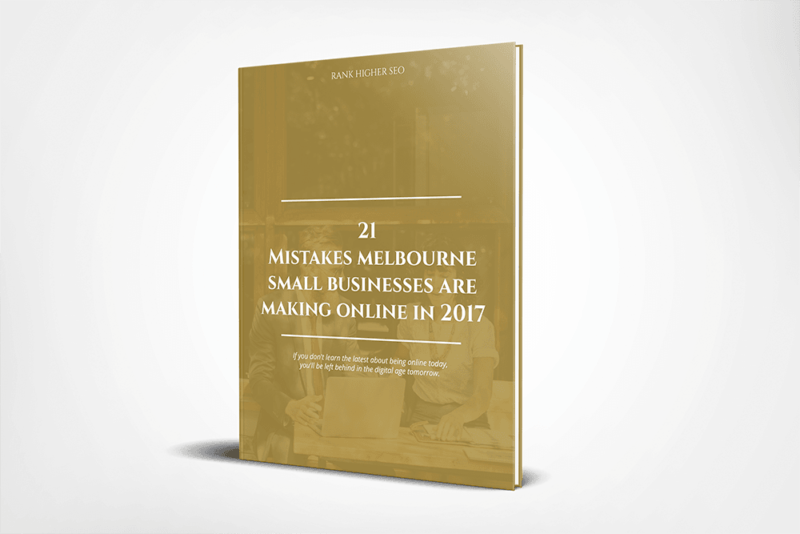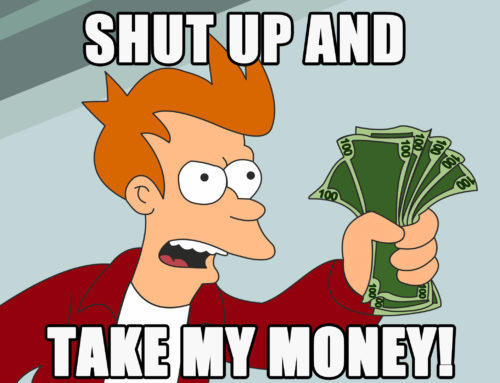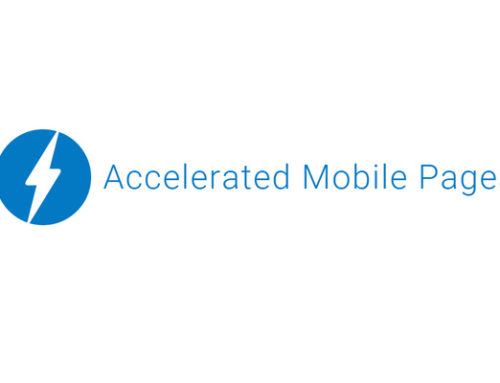When Melbourne business owners look to build their own website the names WordPress and Wix get brought up the most. I’ve seen a lot of questions on which is better, so in this post, I’m going to compare the 2 and share their pros and cons in 8 section: cost, speed, maintenance, building difficulty & learning curve, design, flexibility, support, and SEO.
First I should clear the air and say comparing WordPress to Wix is a little like comparing apples to oranges. WordPress is a Content Management System (CMS) and Wix is a website builder.
You build websites with both, but there is a difference.
A CMS is a software application you install to easily manage your online content and website without messing with too much code. A website builder is typically a drag and drop style tool used to put together websites, most of the hard work is handled by the website builder and you don’t need to touch any coding.
You can build many different websites with both Wix and WordPress but for this post, we’re going to focus on your standard business website. A basic website that has a homepage, about page, contact page and some pages to show off past work or products.
We are comparing a Wix website hosted on Wix.com and a WordPress website hosted on your own server.
1. Cost: Winner = Draw
We are going to compare the dollar amount of building a website from scratch on your own and hosting it for a year.
WordPress – WordPress is free to download and install. Your costs come with buying a domain name and paying for hosting. When we average out 1 years hosting costs from the top 10 Melbourne hosting companies we get an average of $200 a year for fast hosting with a domain name.
This assumes you use a free WordPress theme. There are thousands of free WordPress themes so finding one you like shouldn’t be a problem.
Wix – Once you build a Wix website you have to host it with Wix. Wix hosting comes to about $200 AUD a year for your average $12.50 USD a month plan.
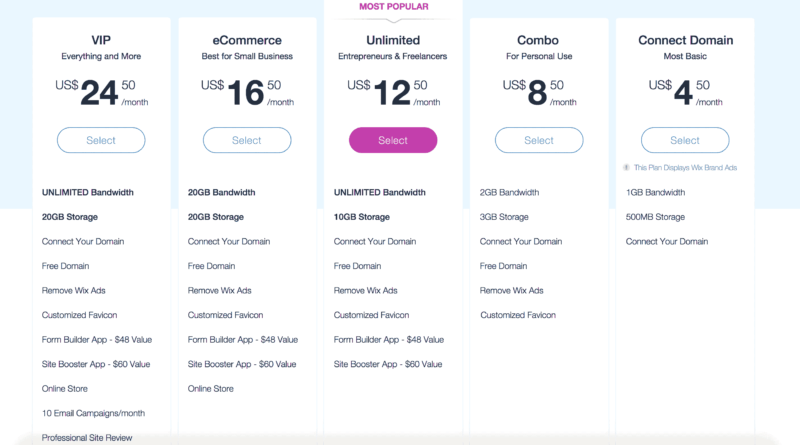
Conclusion:
It looks like we have a draw. The hosting I chose for WordPress is a tier above what you are going to get with the ‘Unlimited’ Wix plan.
There are many cost variables but on average they are fairly even. For example, You can choose cheaper hosting with WordPress and you can decide to pay for a theme. With Wix, you could choose to pay for some of their Apps which will drive up the price.
One thing to note is that Wix deals in USD. This makes their prices fluctuate for Aussies. At the time of writing this $1 AUD buys $0.76 USD
2. Speed: Winner = WordPress
Which is faster WordPress or Wix? This is an important factor not only for user experience but also Search Engine Optimisation.
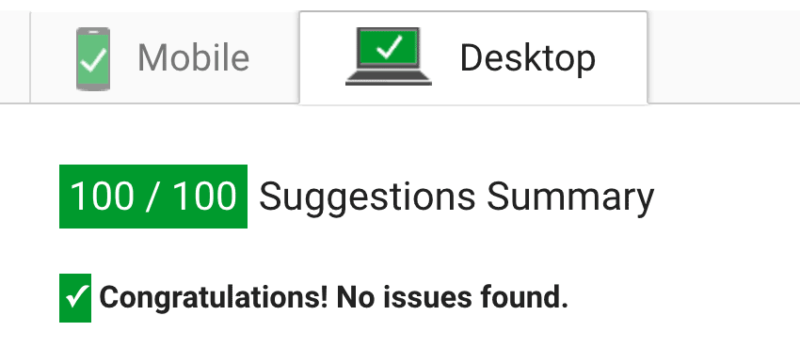
WordPress – WordPress has an endless amount of plugins that you can use to get the website loading as fast as possible. And if you want even more speed you’re able to dig into the code to make it even faster.
On top of that, you are free to choose whatever web host you want. This means if you want to spend the money you can go with the fastest hosting plans on the market.
Wix – Wix can be optimised to be almost as fast a WordPress website but with the limitations that come with Wix you just don’t have the complete freedom to go all out optimising your page speed. On top of that, you’re bound to Wix’s website hosting options which won’t be as fast as some of the top hosting providers.
Conclusion:
Both can be optimised to an acceptable standard, but with WordPress, every tiny corner of your website can be optimised and you have the freedom to choose a faster web host provider.
3. Maintenance: Winner = Wix
WordPress – Keeping a WordPress website up to date with the latest standards is very easy. Just log in to the backend and click update on any update notifications and its done.
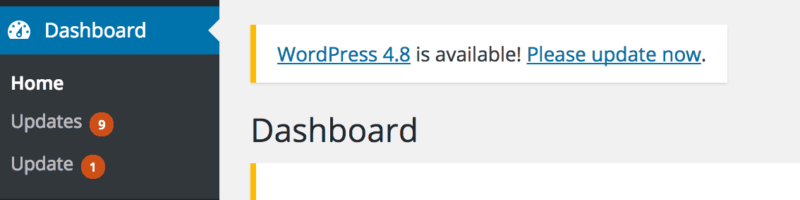
But if you have many different plugins or a theme that isn’t maintained anymore then updates could break certain things causing you to rush around playing with code trying to fix it.
Wix – Wix handles all the updates behind the scenes. You won’t need to touch anything to keep your Wix website secure and following the latest web standards.
Conclusion:
Wix wins due to the simple fact that zero work is needed to maintain your website compared to the few minutes each fortnight spent updating things on WordPress.
4. Less Building & Learning Curve: Winner = Wix
WordPress – WordPress requires 3 main steps to get your website up and running.
- Get hosting
- Buy a domain name
- Create a Database
Because WordPress is so popular, most hosting companies these days have a one click install option to setup WordPress which handles these steps for you. From there it is fairly straight forward, just follow the walkthrough, choose a theme, and you’re basically done.
Adding a theme can be done by searching through themes from the backend and clicking ‘install’ on the one you like, you can also Google around looking for more themes if you don’t like the ones in the WordPress directory. There are normally basic theme options that come with any theme you install to customise the theme colours, layout, and options to a certain extent.
For adding content like text and images WordPress have a fairly straight forward editor you can use to build new pages. and preview what they will look like before they are live.
Wix – Wix is very simple and straight forward. Just drag and drop sections of the website into their places and the site is done. Things couldn’t be more simple than this.
They also have a new ADI (Artificial Design Intelligence) builder that integrates artificial intelligence into the website building process to make it more streamlined. The ADI builder asks you basic questions and looks for any information online about your business. It then starts the building process for you based on the information you give it.

Wix ADI interface
Conclusion:
With WordPress, you need to do a few small tasks to get it up and running such as get hosting, set up the database and install WordPress onto your website if your web host doesn’t have the option to handle this for you. WordPress has a bit more of a learning curve but you can still get everything setup without having to touch any code.
Also, in the long run, you may need to play with code to fix problems on WordPress whereas with Wix you’ll never have to touch any code.
Wix is all in one place, super simple and built to be easier than WordPress and other Content Management Systems.
5. Design: Winner = WordPress
WordPress – WordPress has thousands of free and paid themes. Most themes can easily be customised to make the theme unique to your website. If you have some developer knowledge you can even change the coding of the theme to make it look any way you want.
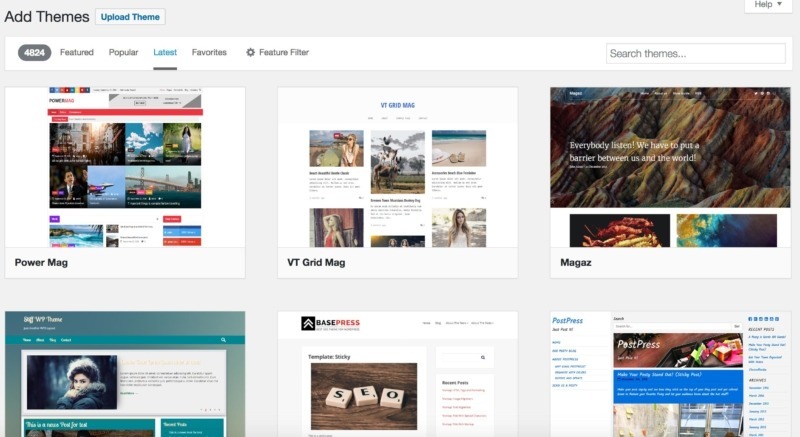
As of writing this WordPress has 4,800 new free themes in the WordPress theme directory alone.
Wix – Wix have templates which are similar to WordPress themes. You can customise them however you want. But, once you choose a template you can’t go back and chooses another, this is a big downside of Wix.
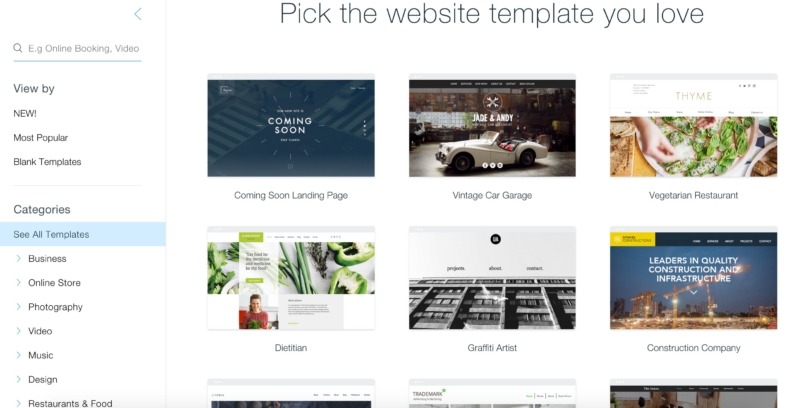
Wix template directory
Conclusion:
WordPress wins due to the fact you can swap and change themes as you please with the click of a button. Wix doesn’t have this level of freedom, once you choose a template you must work with that template only.
6. Flexibility: Winner = WordPress
WordPress – You can customise your WordPress website any way you want. There are thousands of free plugins that will solve basically any problem you have.
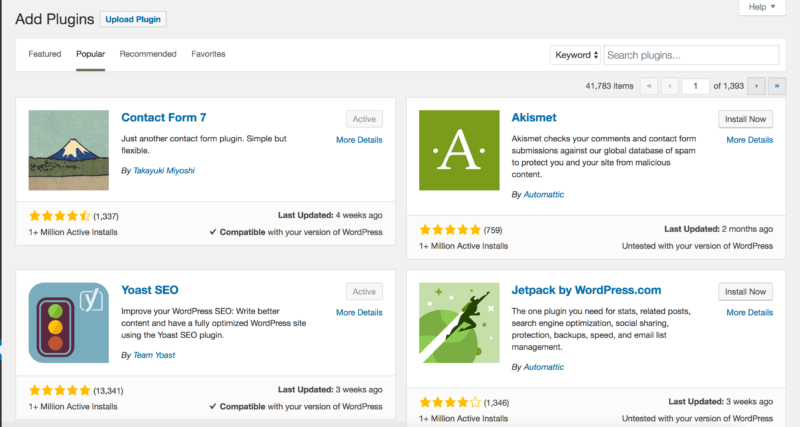
41,000 plugins in the WordPress directory with 30+ installs at the time of writing this post
Plugins are little add-ons you can add to your WordPress website to modify or enhance it. For example, if you want a facebook like a button on the homepage of your website you can simply find a free plugin that does exactly that, and with a few clicks, you have a Facebook like button on your homepage.
But I should give a word of warning, not all plugins are safe and work perfectly. This is because just about anyone with coding knowledge can build a WordPress plugin and add it to the Plugin directory for you to download, some could leave your site vulnerable to hacking, and others just plain don’t work. I recommend you go with plugins that are popular and have plenty of reviews. These tend to be safer and work as expected.
Wix – Wix is more limited with what you can add and change on your website as all website builders are. Wix has much fewer plugins (Wix calls them Apps and they are listed in their Apps Market). This can make it harder down the road when you want to add features to your site that Wix doesn’t offer, or they have but it isn’t exactly what you’re after.
Another downside is that a decent amount of their Apps cost a monthly fee that can add up over time.
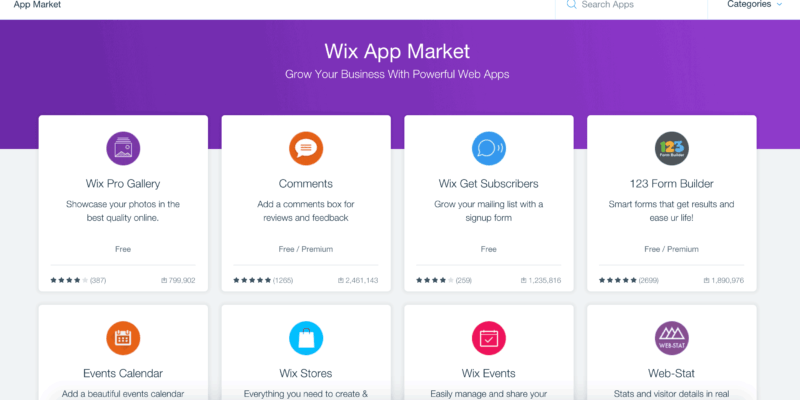
One positive thing about Wix apps is that they are much more vetted by the Wix team so you are using more professional grade, safer plugins. Another benefit of Wix plugins is that if there is a bug in the plugin you can let them know and it can be fixed. WordPress doesn’t alway have committed developers maintaining their plugins like Wix have.
Conclusion:
Wix has less flexibility and variety but they are more stable. WordPress has a lot of flexibility and tonnes of variety but it isn’t always as stable. In the end, WordPress wins from its large variety of plugins.
7. Support: Winner = Draw
WordPress – Being so popular WordPress has a massive community behind it. Any problem you come across has most likely already been asked and solved. So if you get stuck just google it to find an answer. If you don’t get and answer there are forums you can go to such as the WordPress forum or StackOverflow WordPress forums. The WordPress community is so large that there is always someone lurking around that is happy to help you out.

Wix – Wix is a smaller community but does have premium support, this includes email and scheduled phone calls. It’s not the fastest support but your problem will get resolved.
Conclusion:
With both, you will find online tutorials and support from real people. Either case your problem is going to be solved fairly quickly and you can continue working on your website.
8. On-Site SEO – Winner = WordPress
SEO stands for Search Engine Optimisation. On-site SEO is basically the process of optimising your website to rank higher in the major search engines like Google. SEO is important because for most businesses it the only free way to be found online.
WordPress – Because WordPress is so flexible you can optimise your website to any extreme possible to give it near perfect on-site SEO.
Wix – Wix has a tool called SEO wiz. SEO wiz is a guide to help you optimise your website for SEO. Along with SEO wiz, most of Wix’s themes have a fairly good SEO score.
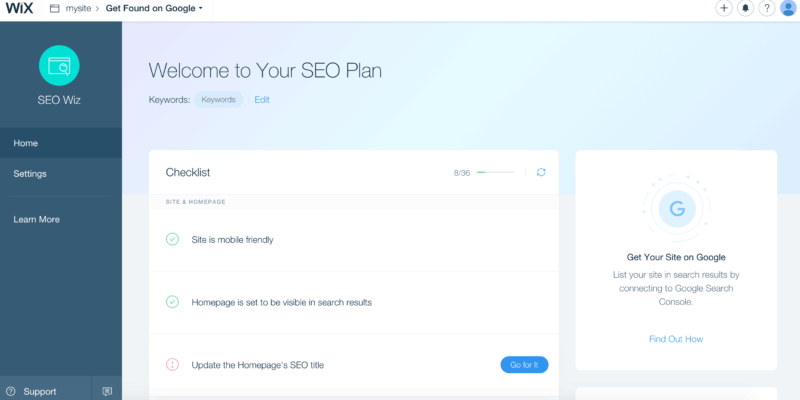
Wix SEO wiz dashboard
Conclusion:
Although Wix has better SEO out of the box they are less flexible than WordPress. In the long run, you can get your WordPress website overtaking any Wix website in terms of on-site SEO.
The Overall Answer On Which is Better…
It all depends on what you personally want. Wix is a quick easy start where all the technical stuff is handled by Wix themselves. This is great for quickly getting your website up and running but can harm you in the long run with their limited hosting and web site flexibility.
WordPress, on the other hand, takes a bit more time to learn but it gives complete freedom for you to do whatever you want in the future. If you want faster hosting you can change hosts, if you want a completely new theme and design it’s an easy fix…
Also, one more thing to note. It can be a hassle to get a .com.au domain name with Wix. Keep this in mind when choosing who you want to go with (If you run an Australian business you should go for a .com.au domain name).
If you’re still confused leave a comment or hit us up and we’ll help you make a decision.
If you’re a small business owner in Melbourne check out our must-read FREE ebook: 21 Mistakes Melbourne Small Businesses Are Making Online in 2017.