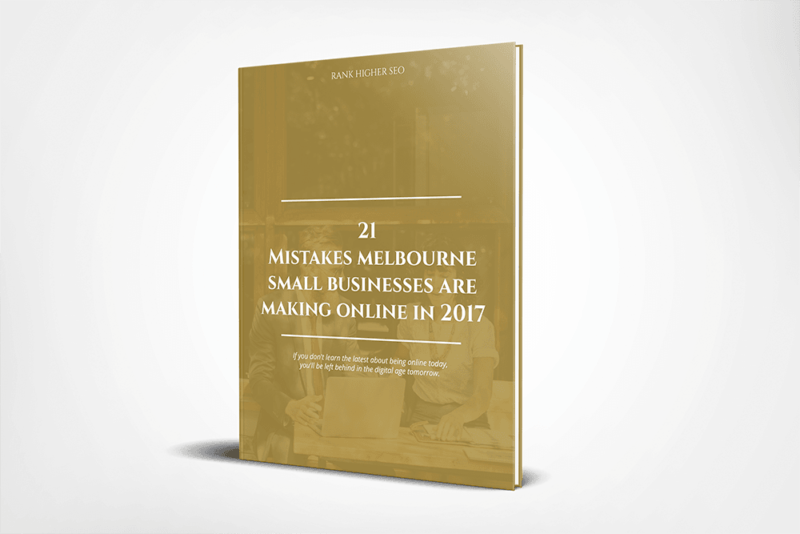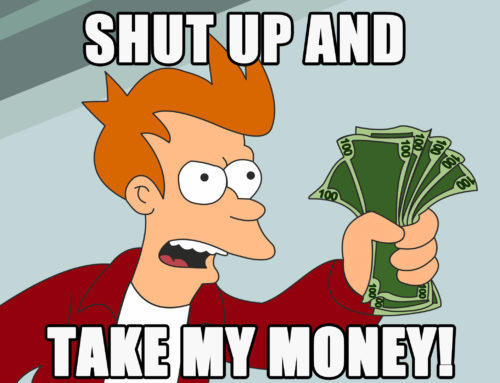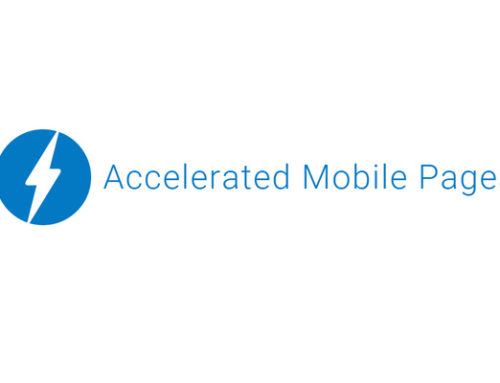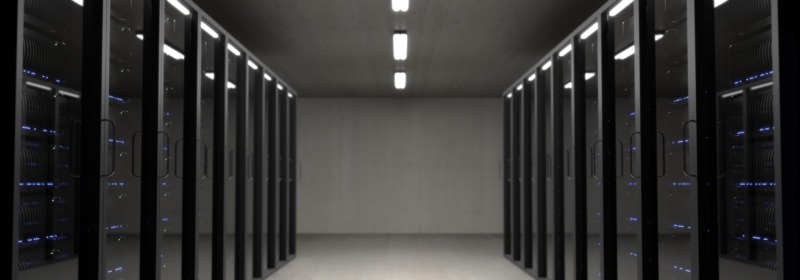
You just want affordable hosting that will keep your site running, but while looking around you see all different hosting plans, prices, features, technical jargon, and throw-ins like $100 free AdWords credit.
On this page, we’ll break down what all it all means, what you need as a small business owner in Melbourne, and who you should go with for the best price and service.
We’ll start with the short and sweet; what hosting plan you’re looking for and who you should go with. For those who already know all the mumbo jumbo, we’ve added the top 10 hosting providers below. For those that don’t know what all the tech terms mean, we have all the details listed underneath the top hosting provider’s list.
What Level Of Hosting Do You Really Need For A Small Business Website in Melbourne?
For small business owners, all you need is basic Shared Hosting that is still somewhat fast and reliable. Anything more than that is overkill.
If down the road you find you need more hosting, it’s fairly simple to upgrade with most hosting providers. Just a couple of click and it’s done.
Most shared hosting plans are fairly equal and are roughly the same price. The main things to look at is their reviews. To find their reviews, Google the hosting provider’s name followed by the word ‘reviews’ and look at the reviews on a few different review websites.
Note: I haven’t added reviews to the list below because you should always look at the most recent reviews.
Top 10 Website Hosting Companies For Melbourne Small Business Websites
Our unbiased, unpaid opinion on who the best hosting provider is for small business owners in Melbourne.
Note: The price is how much you will pay monthly for a 1-year hosting plan with any current specials not included in the price.
Most Common Technical Terms You Will See When Looking At Hosting Providers:
Hosting Types: When looking around you might see all types of different hosting such as Cloud Hosting, VSP Hosting, and Shared Hosting that all vary in prices.
We built a small list of the most common hosting types and who they are for:
Shared Hosting: Shared hosting means you share a server with other people who also pay for Shared Hosting with that company. The other people you share a server with can’t access your website files or your hosting account, everything stays secure and isolated.
This is a cost effective method of hosting but can come with some downsides. The main downside is that if another site on the same server as yours has a huge spike in traffic it can put the server under stress and slow down your website.
This is extremely unlikely and if it does occur, the website causing the stress on the server usually hits their account limits and they then need to upgrade to a different hosting plan, saving your site from being slowed down.
Shared Hosting is all most small business websites need. If you find you need more you can easily upgrade to a higher tier Shared Hosting plan or VPS hosting.
VPS Hosting: VPS stands for ‘Virtual Private Server’. It’s basically Shared Hosting on steroids. You have more control on your server than what you get with Shared Hosting and you share the server will fewer people, meaning more power for your websites.
People choose VPS Hosting when Shared Hosting just doesn’t provide enough for their hosting needs.
Dedicated Hosting: Dedicated Hosting means you get the server all to yourself. You have a high level of control on the server and a lot more power for your website. This option is for if you have multiple fairly popular websites or a single website that receives a heavy amount of traffic.
WordPress Hosting: This is a tailor made hosting plan for people who run WordPress websites. Everything is setup to run a WordPress website and normally a lot of the WordPress updates and maintenance is carried out by the hosting provider.
If you have a WordPress website and choose WordPress Hosting your site will be a little faster, more secure, and have more uptime than Shared Hosting. Of course, being a more custom hosting solution it comes at a higher price compared to Shared Hosting.
Web Hosting: Sometimes hosting providers don’t want to say the words ‘Shared Hosting’ because it scares some people away. So instead they use the words ‘Web Hosting’. When you see a hosting provider offer Web Hosting it is their Shared Hosting plan.
Business Hosting: Again, Business Hosting is just another way of saying Shared Hosting. Normally it’s a tier higher than their Web Hosting plans.
Cloud Hosting: I could make a whole post on what Cloud Hosting is but I need to fit the description into a few paragraphs so I’ll just give the very basics.
Could Hosting is for more technical people who run popular websites. Could Hosting is setup on a pay as you go system (you pay for what you use).
When setup correctly could hosting provides zero downtime, and scales with your website so if you have a spike in traffic your site doesn’t crash or slow down. This is far beyond what any small business owner would need and can be expensive even on the lowest tier Cloud Hosting plans. Here is a post on cloud hosting if you want to learn more.
Reseller Hosting: Reseller hosting is a hosting plan for people who want to buy hosting at wholesale price and sell it to others for a profit. You could currently be on a reseller hosting plan if you had your website built through an agency and they handled the hosting side of things. It’s not a bad thing to be on a Reseller Hosting plan as long as it’s fast and reliable.
Bandwidth: For every web page that is loaded on your site, a small amount of bandwidth is used to transfer the files and images to the visitor.
Normally a small business website doesn’t get much traffic so a max bandwidth limit isn’t something you should be paying too much attention to when choosing a hosting provider.

Why Server Location is important: The server location is important because speed is important.
If your page loads in under 2.0 seconds the user won’t really notice any speed problems at all, but Google wants your pages loading in .2 of a second. This means everything from your coding to your server must be fast.
One thing that can slow your server down is latency. Latency can be caused by data taking a long time to travel from one location to another. If your website is hosted in London but your website visitors are from Melbourne then every web page request has to travel from London to Melbourne which slows web page requests down.
You want the servers your website is hosted on as close to your website visitors as possible. For Melbourne small business owners it makes sense to choose a hosting provider with servers close to Melbourne.
Storage: Your website takes up space. The files that make up your website and the images hosted on it are what take up your storage space. Most small business websites won’t take up anything close to even 1GB of storage which is about the minimum hosting providers offer.
What is a cPanel?
A cPanel is a place on your hosting account where you can manage nearly everything to do with your website. You can manage your domain names, database, emails, website files, and more. If you don’t have some sort of decent cPanel your life is going to be much harder.
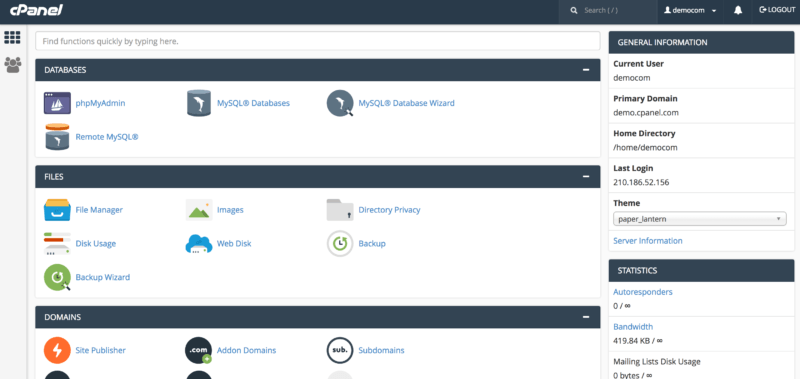
What is a Domain?
A ‘domain’ or ‘domain name’ is the URL your website sits on. For example, the domain name of Rank Higher SEO is rankhigherseo.com.au. If you have more than one website you will have more than one domain name.
What is a Database?
A database typically stores the information that your website holds. For example, if you have a WordPress website you need a MySQL database to store posts, usernames, passwords, theme options, etc…
Today any hosting provider that is half decent will have database support for the most common database types.
Add-ons:
Hosting companies throw in add-ons such as $100 free AdWords as extra persuasion to get you to choose them. We will explain what the most common add-ons actually are:
- Adwords, Bing, & Yahoo Credit: Advertising credit to advertise your business online (Adwords is Google’s advertising network)
- Stock Photos: Stock photos are professional images for your website. If you don’t want to be hit with a copyright claim its best to use stock photos taken by a professional that will licence them to you for money.
- SEO Boost: You should know what SEO is considering we are a Melbourne SEO company. ‘SEO Boost’ usually means that they will submit your website to the major search engines from pages like this one.
- SSL Cert: SSL cert is short for SSL certificate. Below is an explanation of what an SSL certificate is.
What is SSL?
While looking at hosting providers you might see ‘free SSL’.
SSL stands for ‘Secure Sockets Layer’. When you have SSL installed correctly your domain changes from https://website.com to https://website.com (‘http’ becomes ‘https’). The big deal is that your site sends data much more securely.
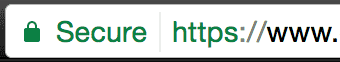
If you take any form of payment on your websites from selling products, services, or memberships you should have SSL.
If users can register to your website you could add SSL to make their password and other information more secure but it’s not vital.
For people who have websites that don’t have logins or payments then SSL isn’t really needed. The only reason to add SSL to websites that don’t have logins or payments would be because Google gives a small boost in ranking to sites that have SSL (but its note a very significant boost).
Now that I’ve explained that, you will better understand what free SSL means. To add SSL to your website you need to buy an SSL certificate that lasts for a limited amount of time. Free SSL means you don’t need to pay for a certificate. Keep in mind, the free SSL certificate will expire eventually and you will have to pay for a new one.
What is Uptime?
Sometimes the server is down for updates and maintenance (or it broke..). When the server is down your site stops working and anyone who visits gets a blank screen. The majority of hosting providers boast a 99.9% uptime, this is 45 minutes a month of downtime they are allowed to give your website. Some hosting providers are down much more than they claim to be but its all part of owning a website, there will be downtime.
Now you know the basics and who we recommend as the host to go with for 2017. If you have any questions leave a comment or send us an email, we are always happy to help.
If you’re a small business owner in Melbourne check out our must-read FREE ebook: 21 Mistakes Melbourne Small Businesses Are Making Online in 2017.